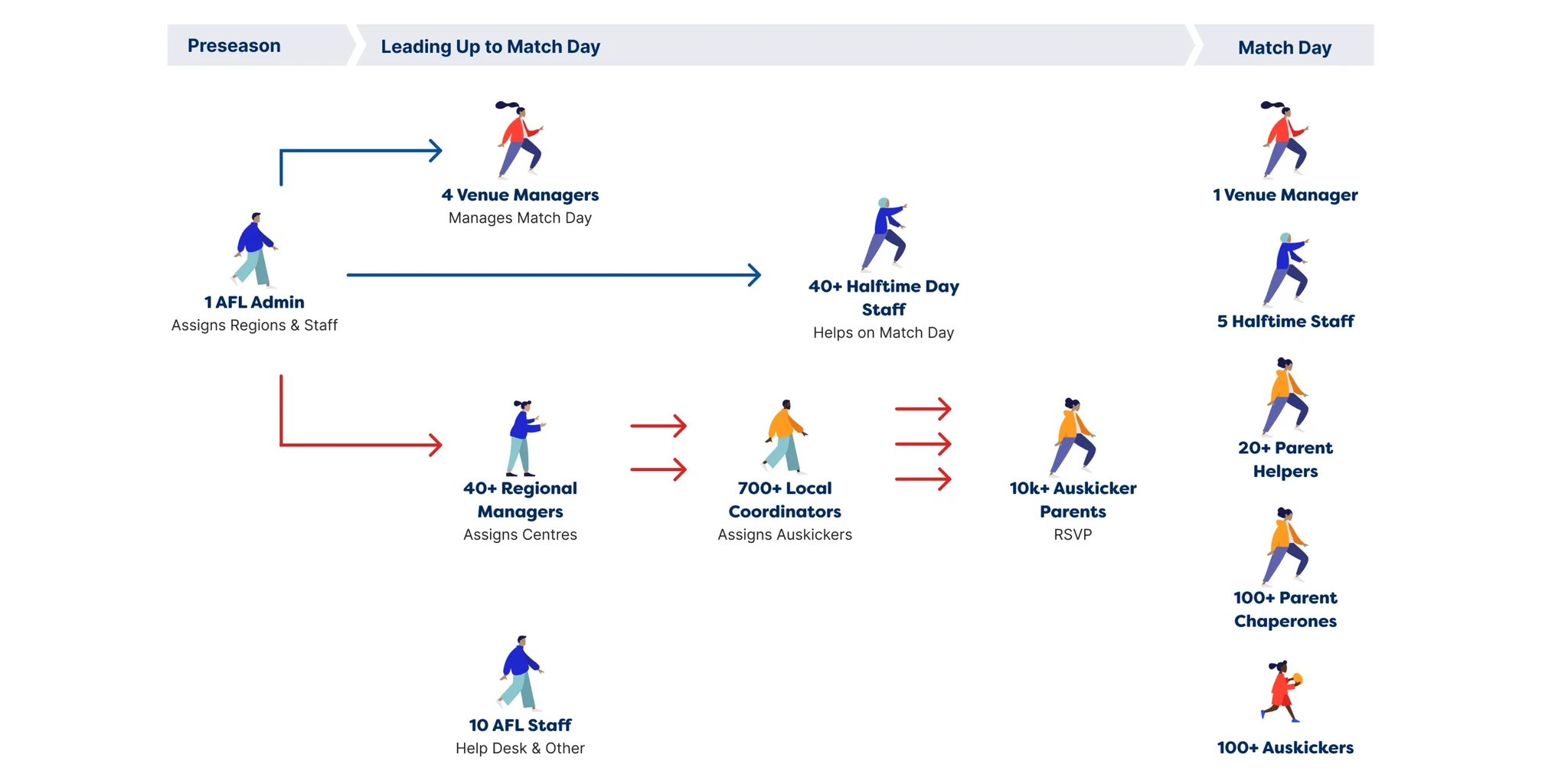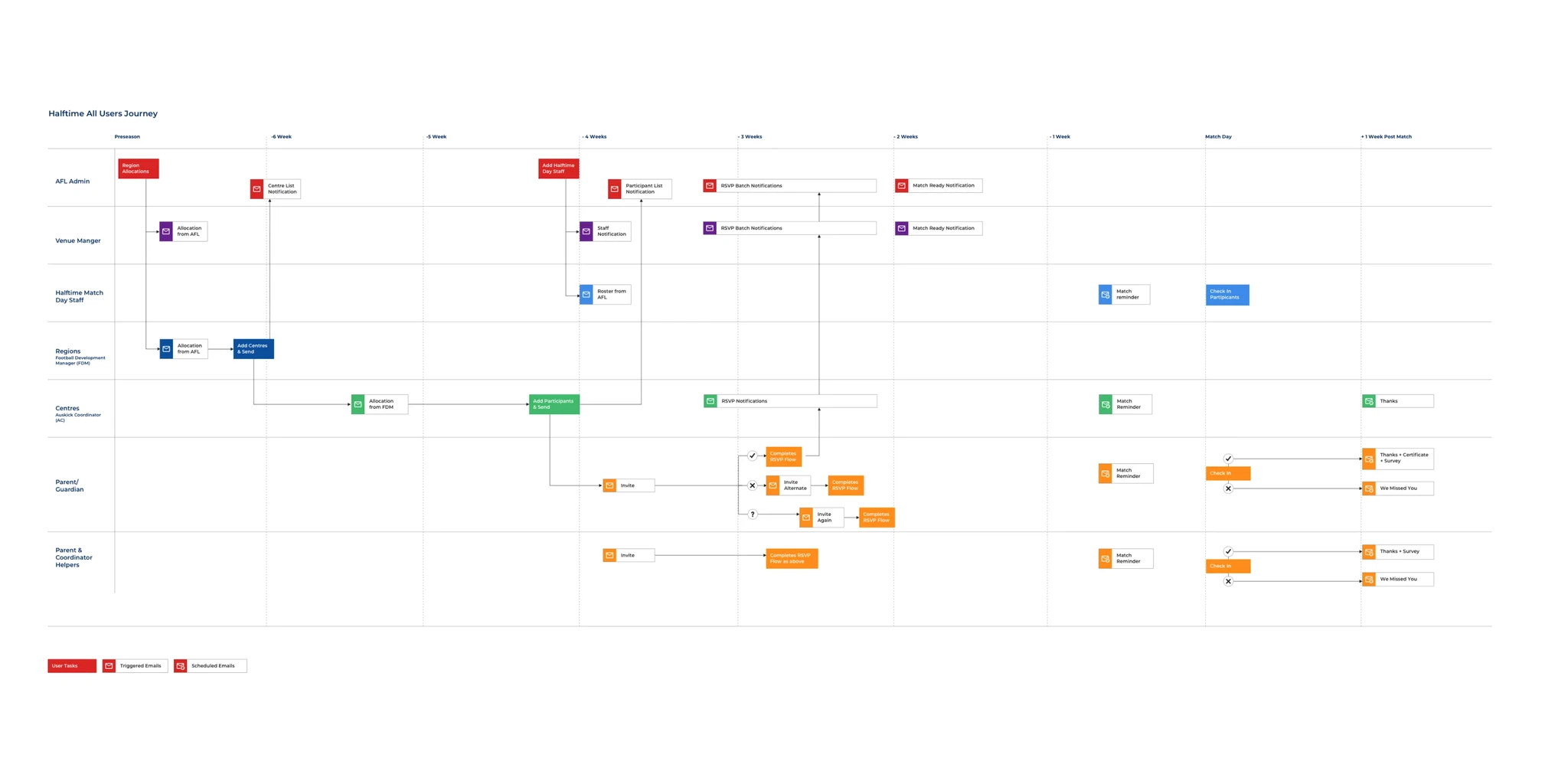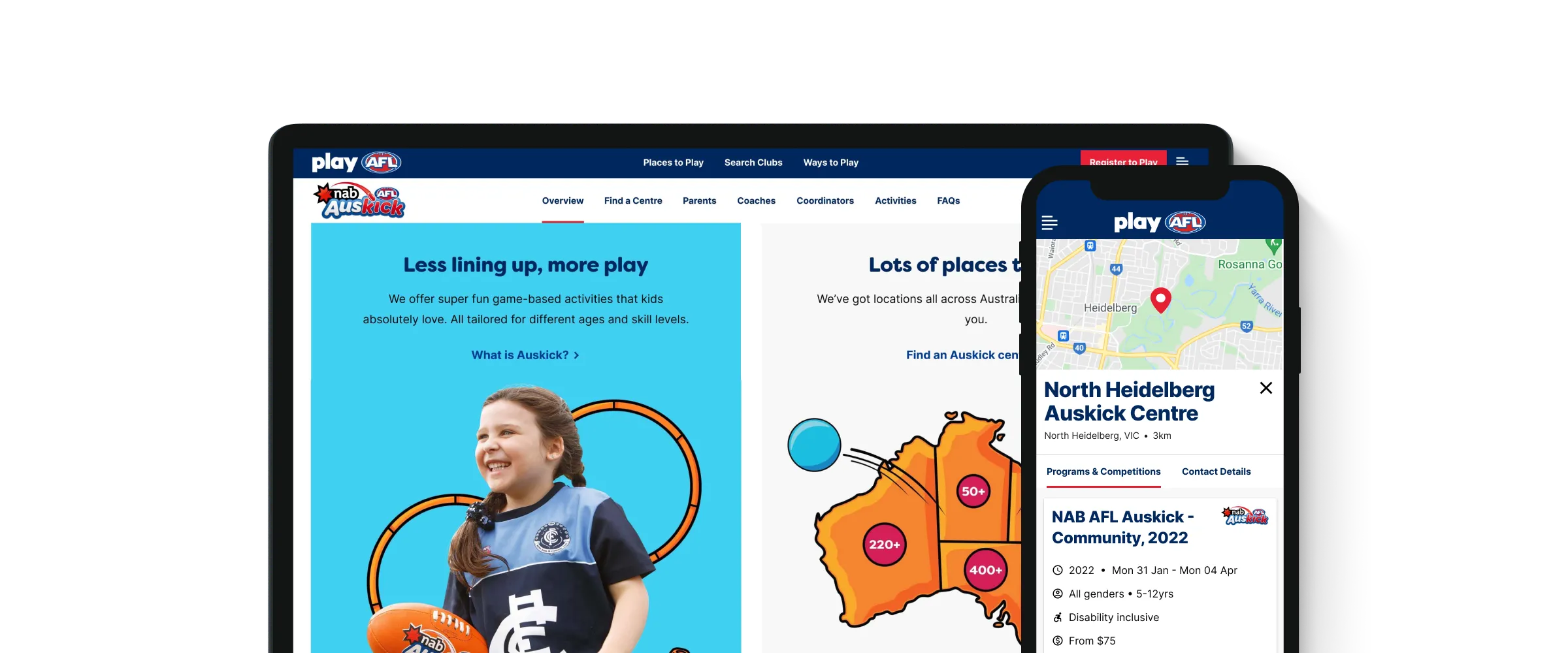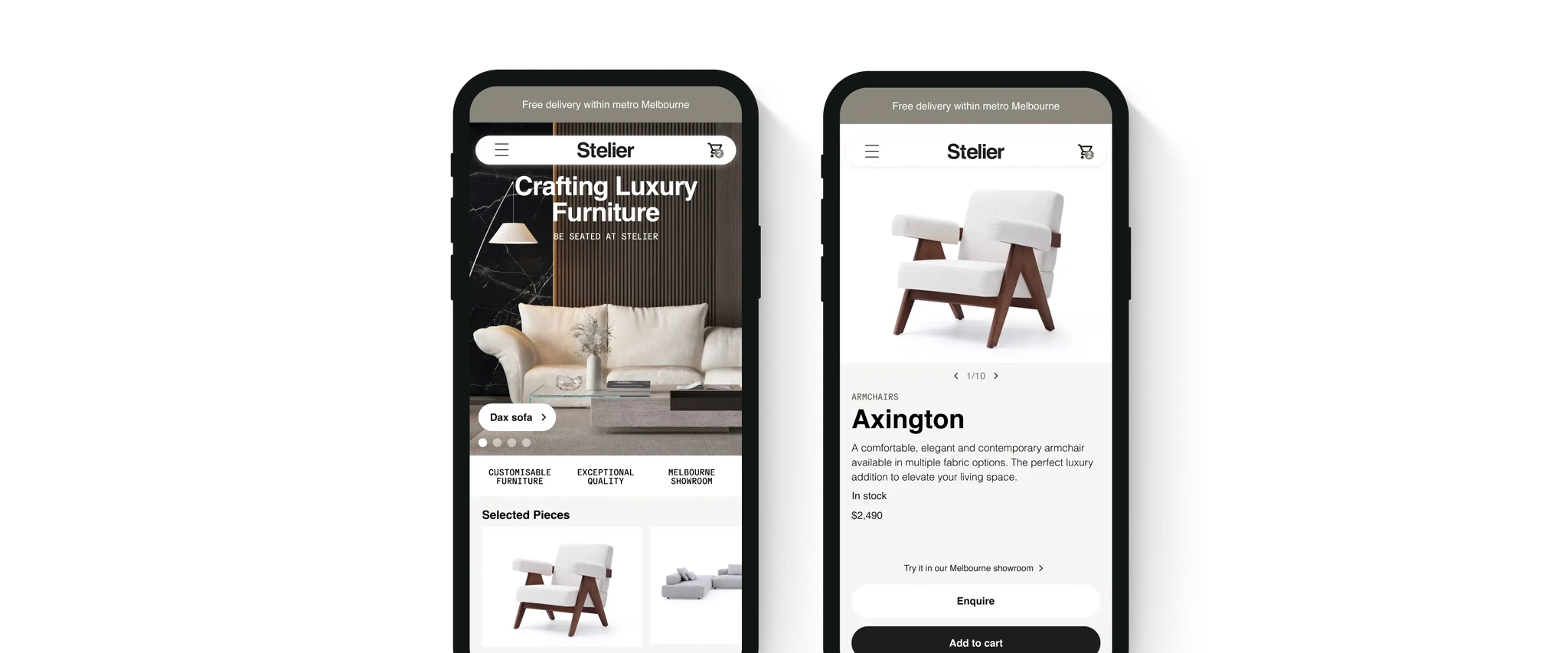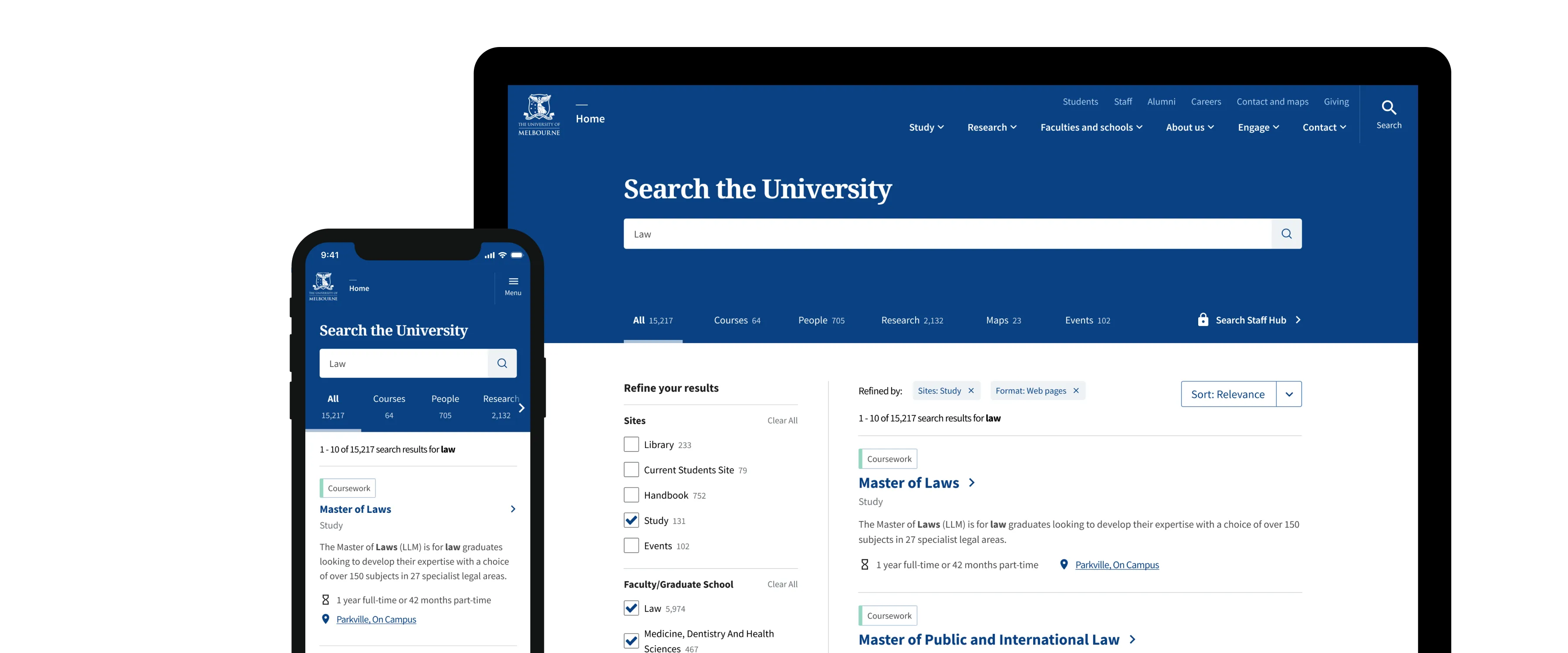auskick halftime
Digitising the logistics of Auskick Halftime
UX/UI • Web App • Business Tool
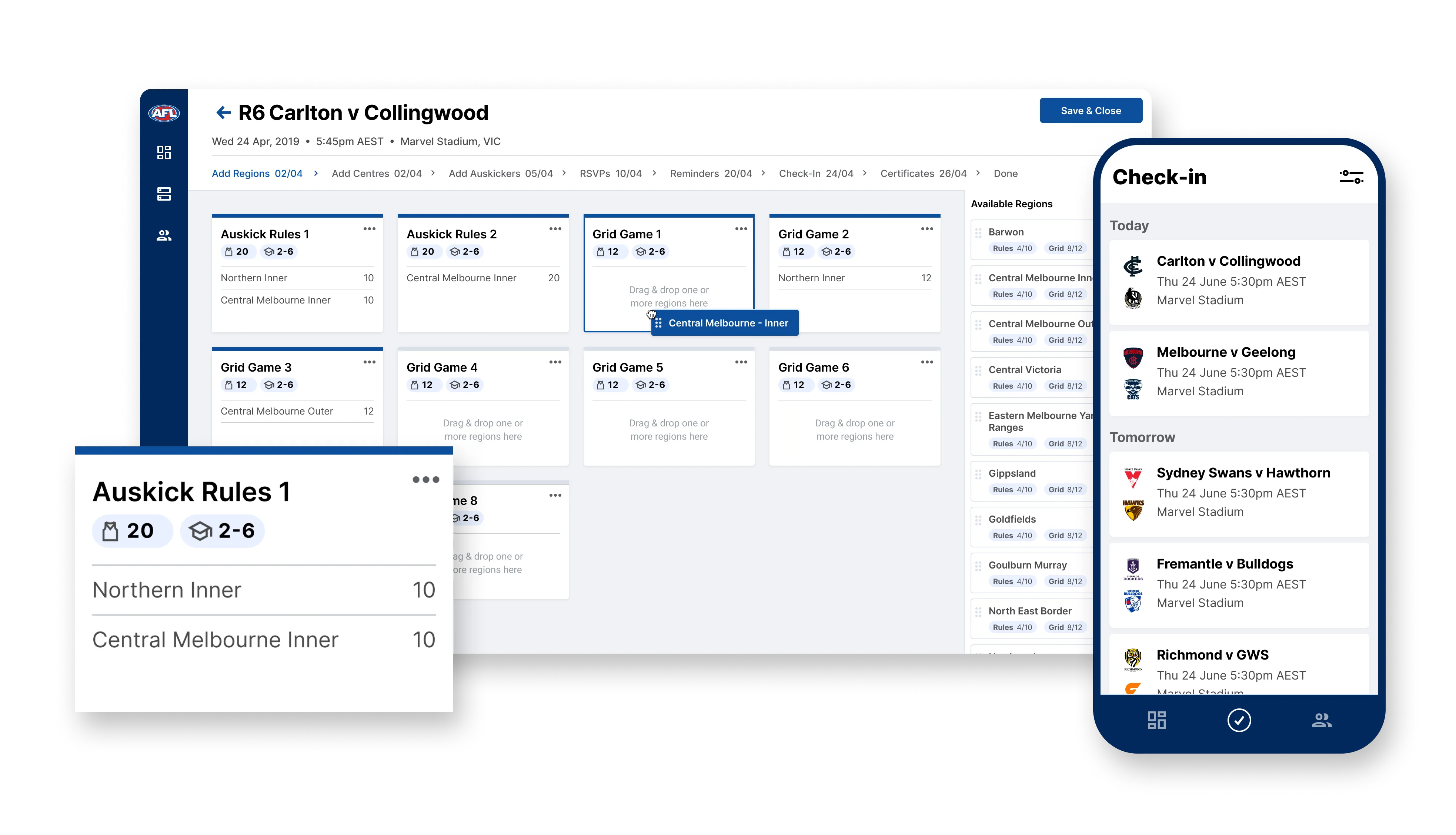
Auskick Halftime is a program that gets lucky kids playing on the main field during halftime at pro AFL matches. It’s a coveted experience that takes a lot of time and organisation from staff and volunteers but it was run with spreadsheets, emails and phone calls. The AFL needed a business tool to more efficiently manage the program and free up time from busy staff.
Client
Australian Football League (AFL)
Contributions
UX design, UI design, user testing
Year
2019-2020
auskick halftime
Digitising the logistics of Auskick Halftime
UX/UI • Web App • Business Tool

Auskick Halftime is a program that gets lucky kids playing on the main field during halftime at pro AFL matches. It’s a coveted experience that takes a lot of time and organisation from staff and volunteers but it was run with spreadsheets, emails and phone calls. The AFL needed a business tool to more efficiently manage the program and free up time from busy staff.
Client
Australian Football League (AFL)
Contributions
UX design, UI design, user testing
Year
2019-2020
auskick halftime
Digitising the logistics of Auskick Halftime
UX/UI • Web App • Business Tool
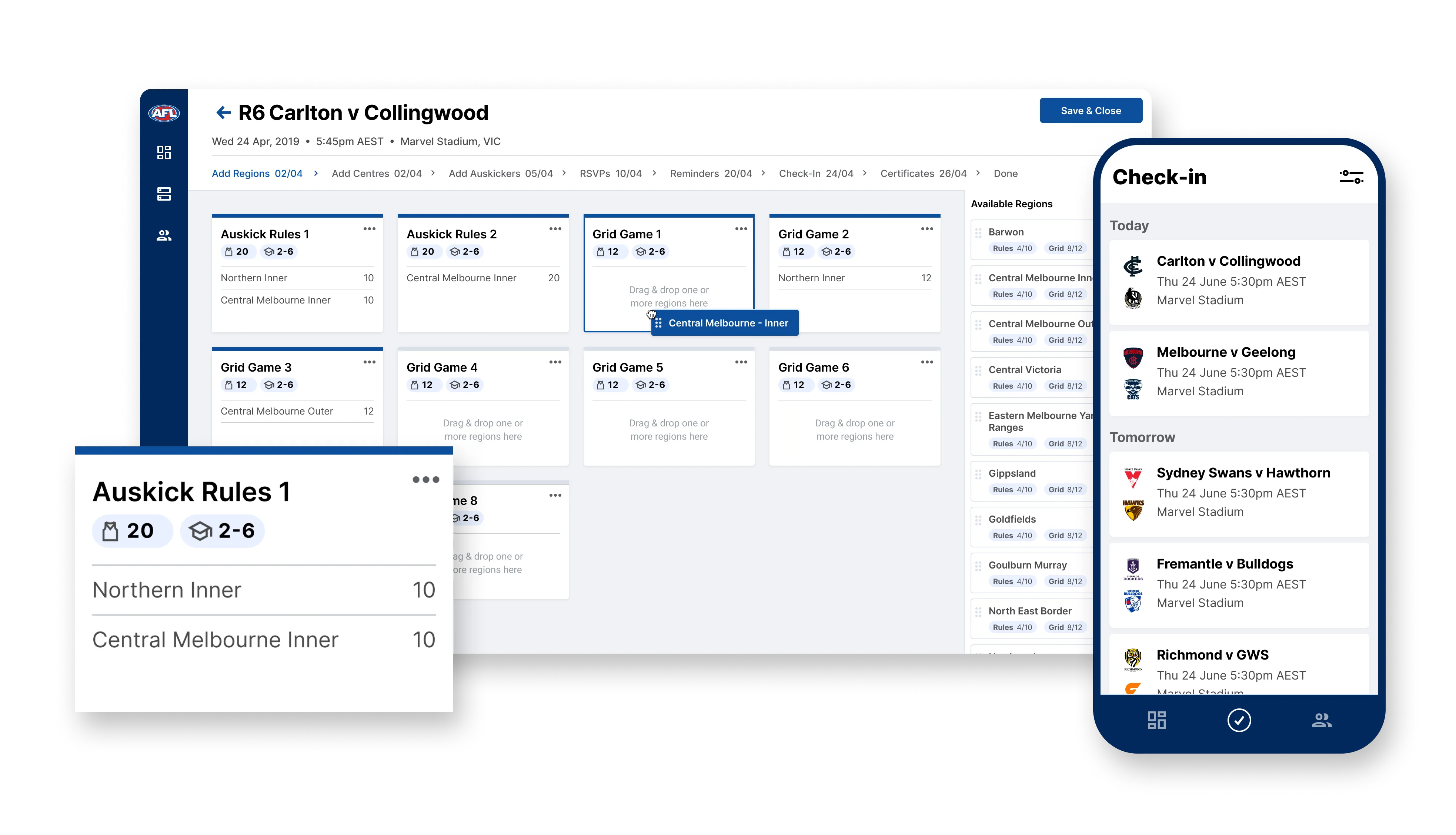
Auskick Halftime is a program that gets lucky kids playing on the main field during halftime at pro AFL matches. It’s a coveted experience that takes a lot of time and organisation from staff and volunteers but it was run with spreadsheets, emails and phone calls. The AFL needed a business tool to more efficiently manage the program and free up time from busy staff.
Client
Australian Football League (AFL)
Contributions
UX design, UI design, user testing
Year
2019-2020
auskick halftime
Digitising the logistics of Auskick Halftime
UX/UI • Web App • Business Tool
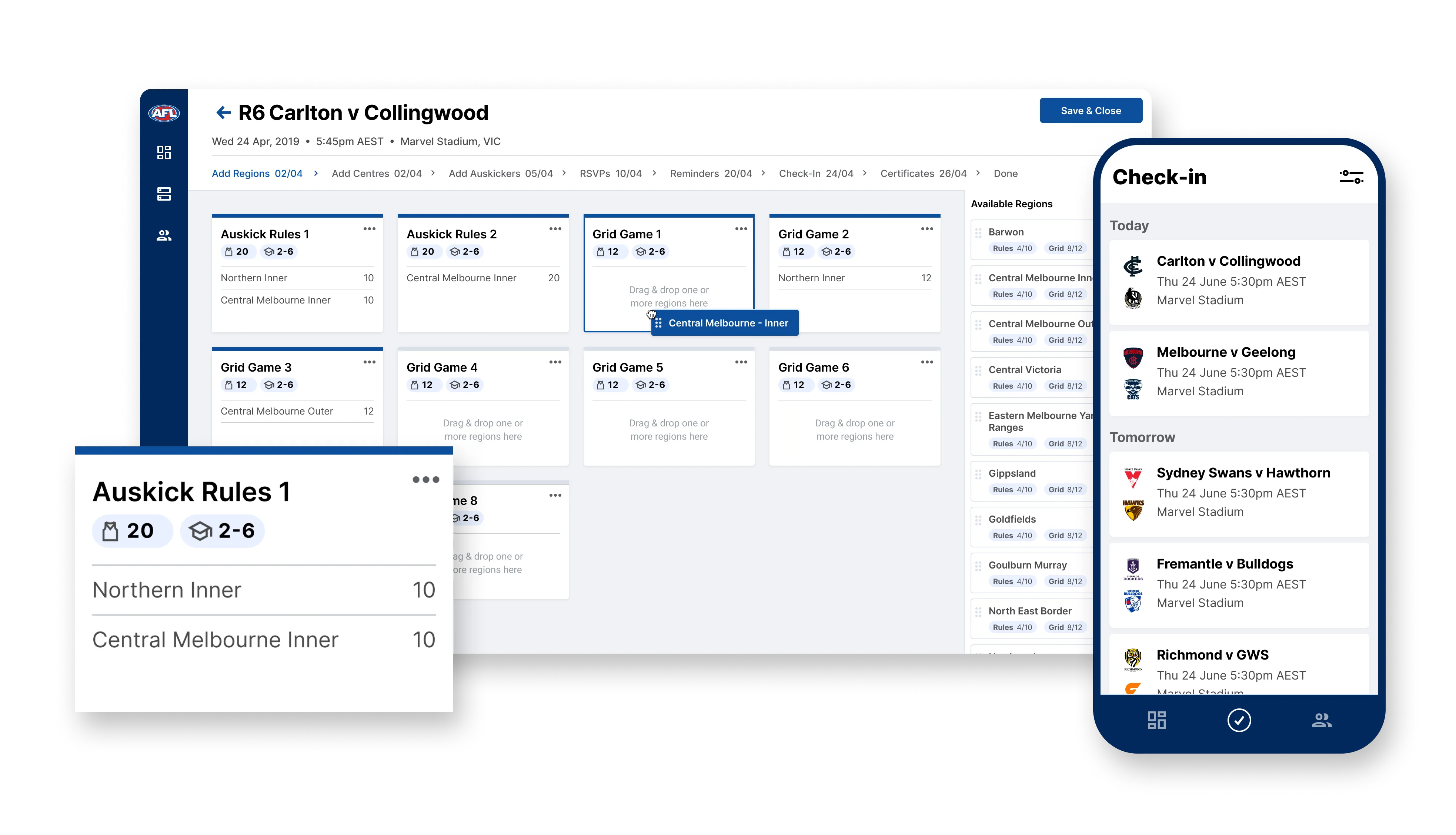
Auskick Halftime is a program that gets lucky kids playing on the main field during halftime at pro AFL matches. It’s a coveted experience that takes a lot of time and organisation from staff and volunteers but it was run with spreadsheets, emails and phone calls. The AFL needed a business tool to more efficiently manage the program and free up time from busy staff.
Client
Australian Football League (AFL)
Contributions
UX design, UI design, user testing
Year
2019-2020
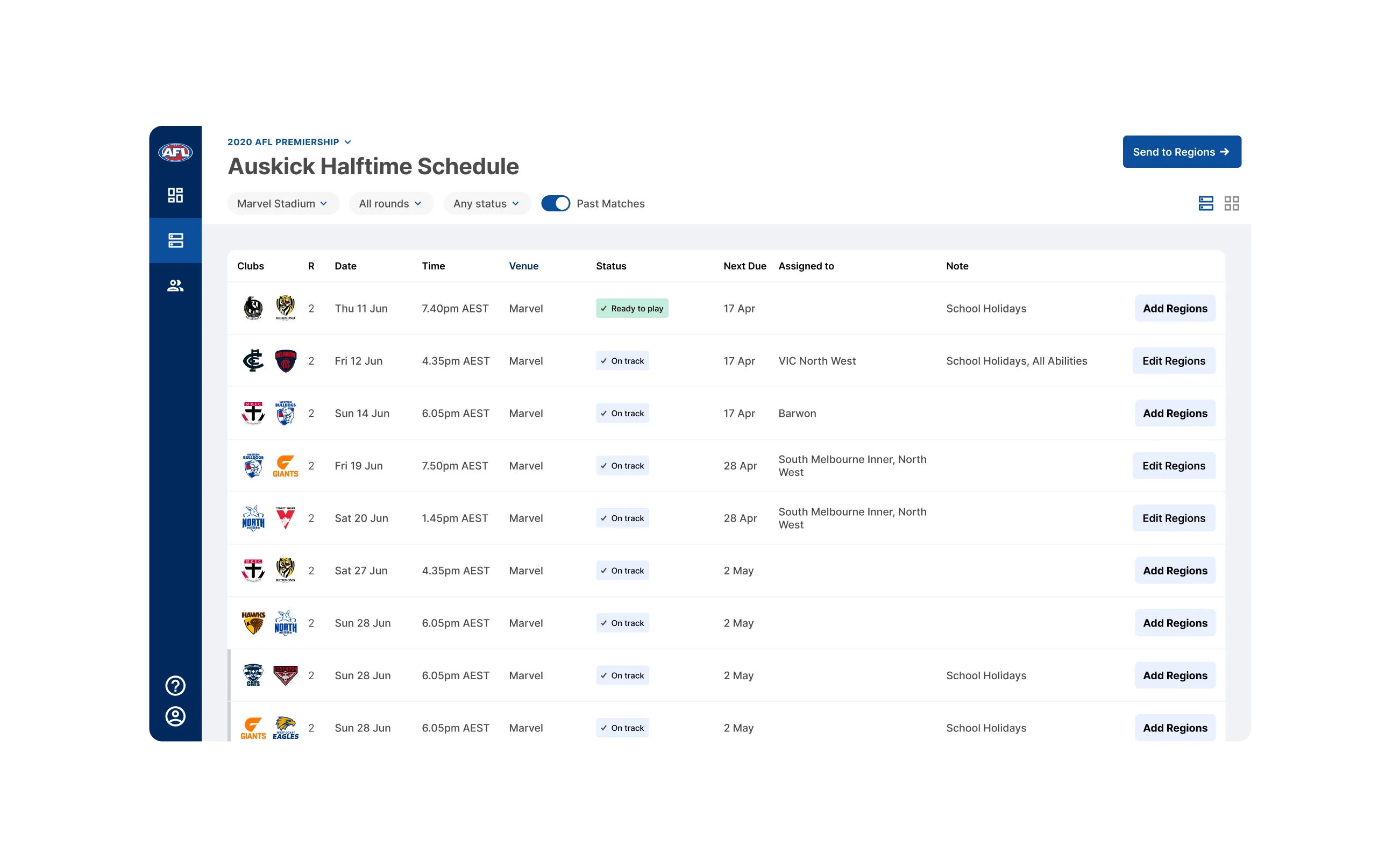
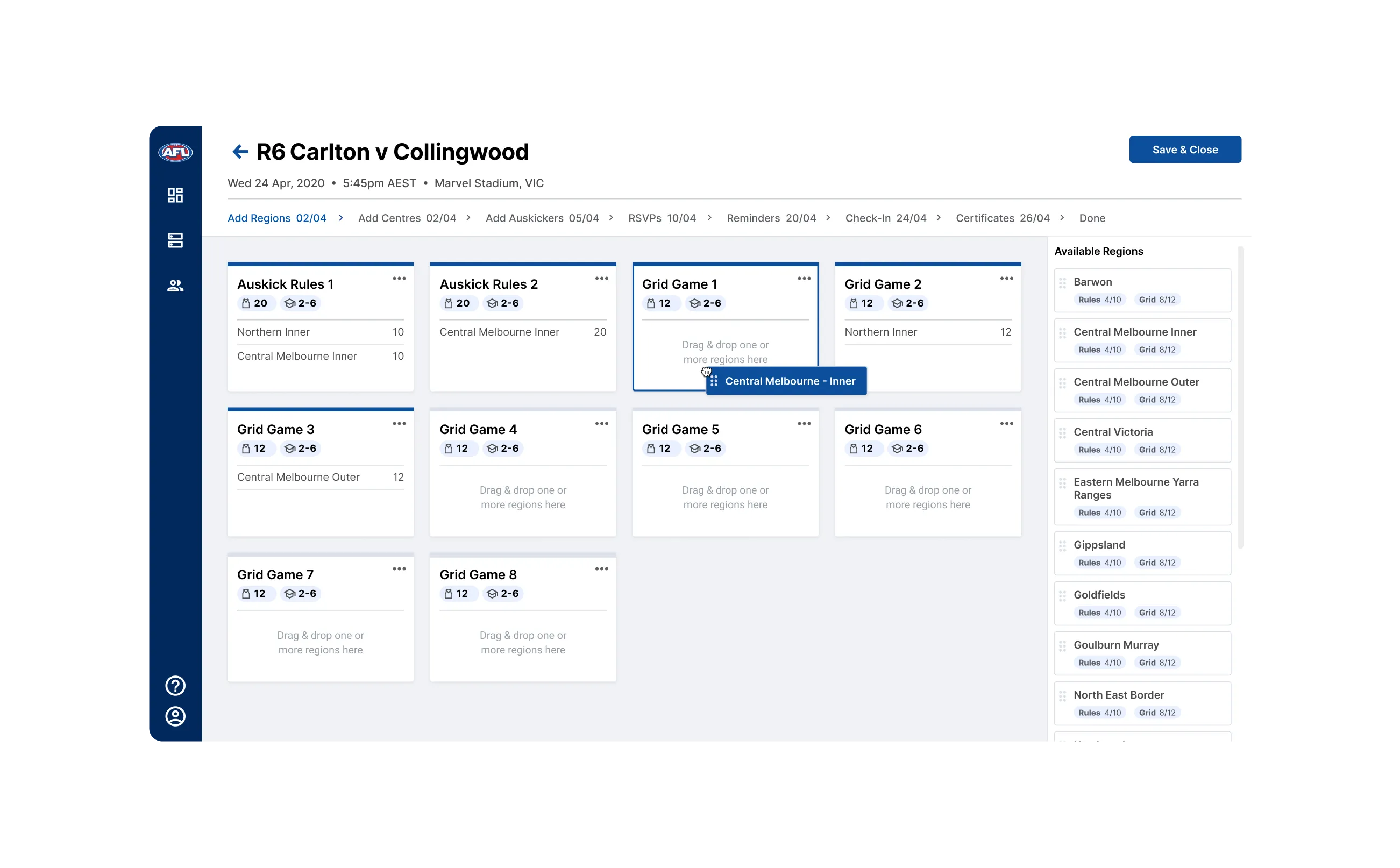
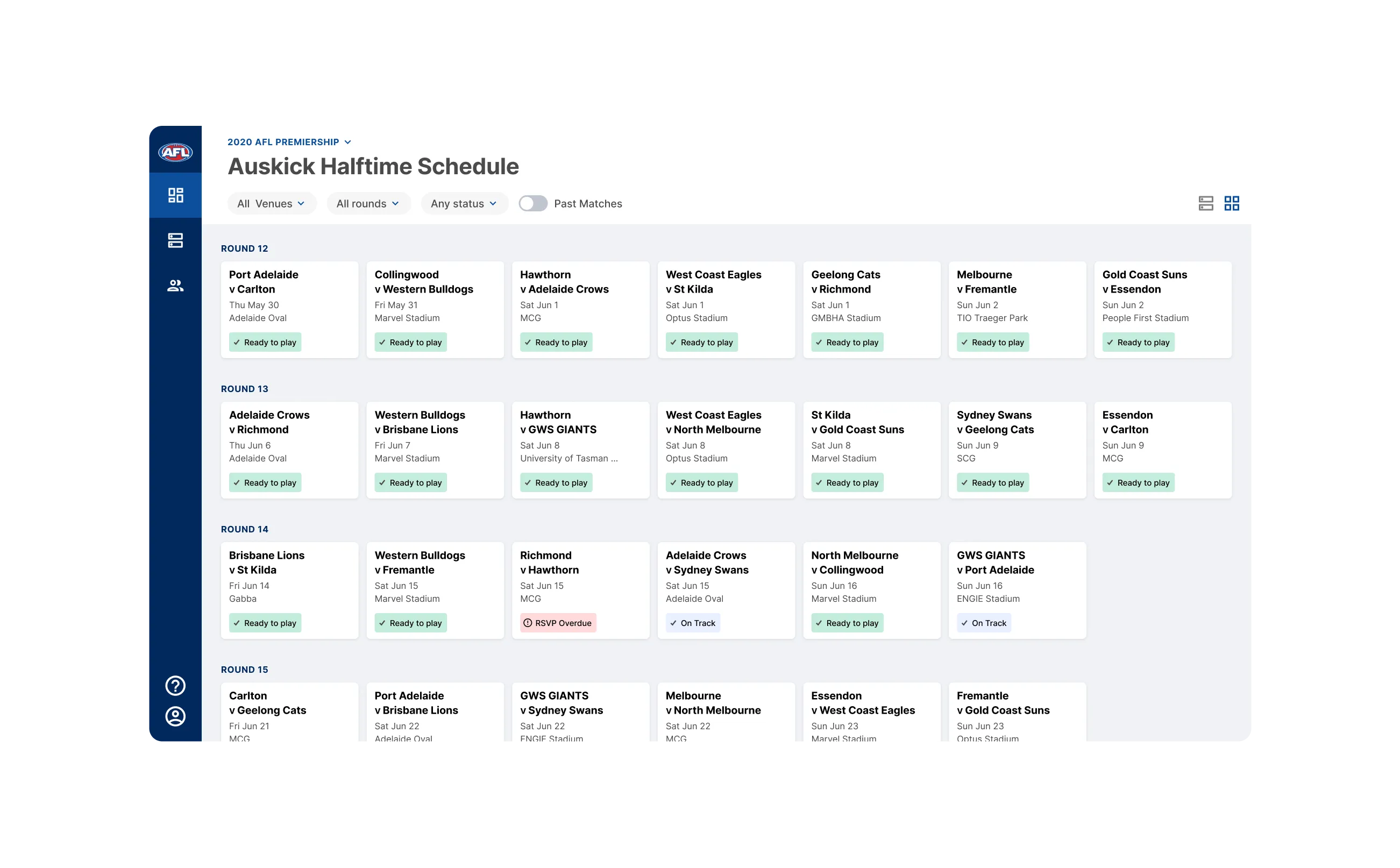
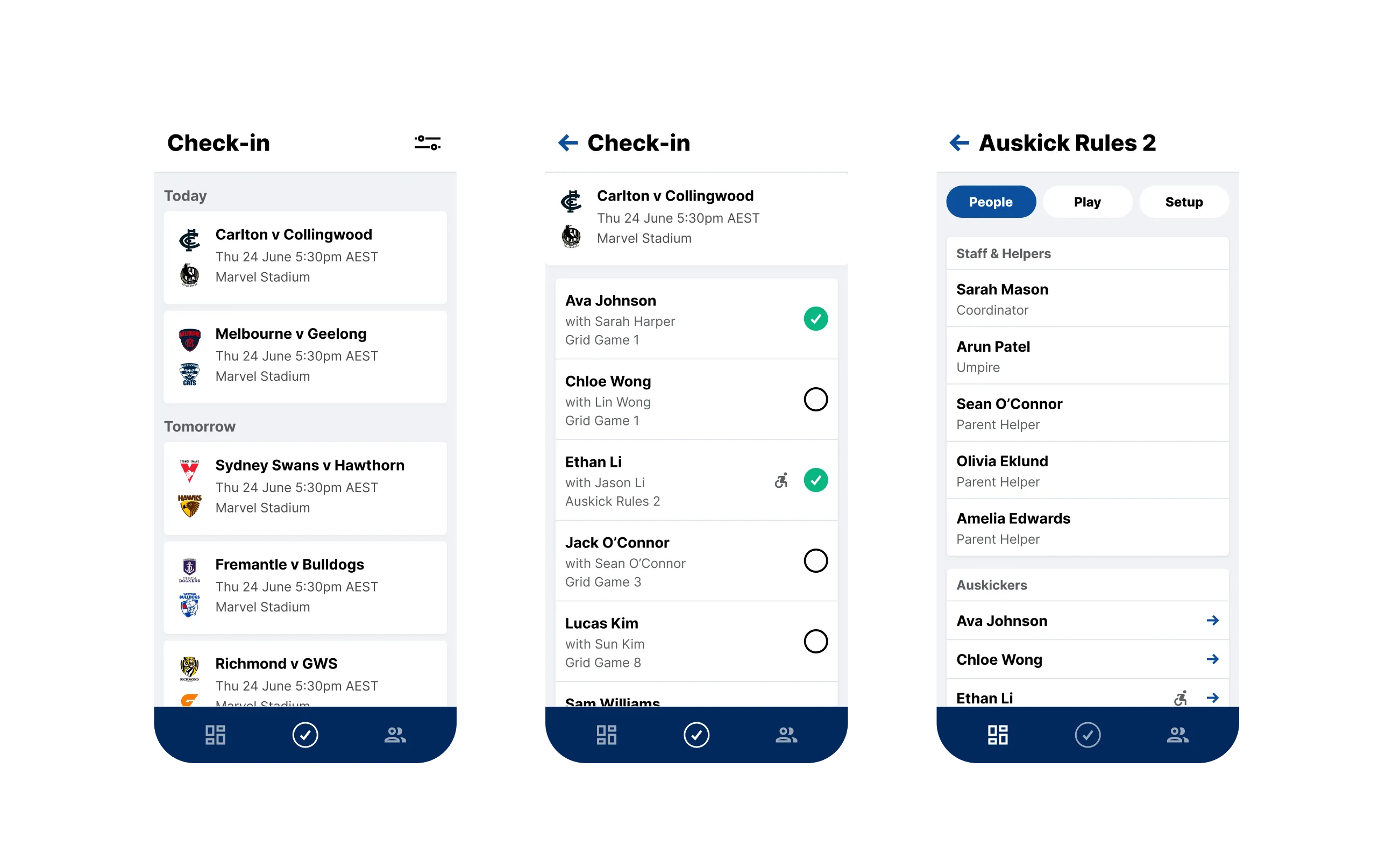
Problems & Goals
Creating a smarter system to reduce manual workloads
The original Halftime selection process was heavily manual, relying on spreadsheets, phone calls, and emails between AFL regional managers and local club coordinators. The goal was to create a digital solution to streamline the process, reduce workloads, and automate key tasks, making participant selection faster, fairer, and more efficient.
Problems & Goals
Creating a smarter system to reduce manual workloads
The original Halftime selection process was heavily manual, relying on spreadsheets, phone calls, and emails between AFL regional managers and local club coordinators. The goal was to create a digital solution to streamline the process, reduce workloads, and automate key tasks, making participant selection faster, fairer, and more efficient.
Problems & Goals
Creating a smarter system to reduce manual workloads
The original Halftime selection process was heavily manual, relying on spreadsheets, phone calls, and emails between AFL regional managers and local club coordinators. The goal was to create a digital solution to streamline the process, reduce workloads, and automate key tasks, making participant selection faster, fairer, and more efficient.
Problems & Goals
Creating a smarter system to reduce manual workloads
The original Halftime selection process was heavily manual, relying on spreadsheets, phone calls, and emails between AFL regional managers and local club coordinators. The goal was to create a digital solution to streamline the process, reduce workloads, and automate key tasks, making participant selection faster, fairer, and more efficient.
Simplify participant selection
Eliminate reliance on complex spreadsheets, phone calls, and email chains by introducing a centralised digital system. This reduces manual workload and simplifies the process for AFL staff and coordinators.
Simplify participant selection
Eliminate reliance on complex spreadsheets, phone calls, and email chains by introducing a centralised digital system. This reduces manual workload and simplifies the process for AFL staff and coordinators.
Simplify participant selection
Eliminate reliance on complex spreadsheets, phone calls, and email chains by introducing a centralised digital system. This reduces manual workload and simplifies the process for AFL staff and coordinators.
Simplify participant selection
Eliminate reliance on complex spreadsheets, phone calls, and email chains by introducing a centralised digital system. This reduces manual workload and simplifies the process for AFL staff and coordinators.
Automate repetitive tasks
Design a platform that automates key parts of the workflow, such as participant invitations, custom requests, and allocation management, to improve efficiency and reduce human error.
Automate repetitive tasks
Design a platform that automates key parts of the workflow, such as participant invitations, custom requests, and allocation management, to improve efficiency and reduce human error.
Automate repetitive tasks
Design a platform that automates key parts of the workflow, such as participant invitations, custom requests, and allocation management, to improve efficiency and reduce human error.
Automate repetitive tasks
Design a platform that automates key parts of the workflow, such as participant invitations, custom requests, and allocation management, to improve efficiency and reduce human error.
Support inclusion and fairness
Ensure small and rural centres aren’t overlooked in the selection process by integrating better tools for managing custom and edge cases, fostering a more inclusive environment.
Support inclusion and fairness
Ensure small and rural centres aren’t overlooked in the selection process by integrating better tools for managing custom and edge cases, fostering a more inclusive environment.
Support inclusion and fairness
Ensure small and rural centres aren’t overlooked in the selection process by integrating better tools for managing custom and edge cases, fostering a more inclusive environment.
Support inclusion and fairness
Ensure small and rural centres aren’t overlooked in the selection process by integrating better tools for managing custom and edge cases, fostering a more inclusive environment.

Research & Planning
A Multi-User Journey
Research & Planning
A Multi-User Journey
Research & Planning
A Multi-User Journey
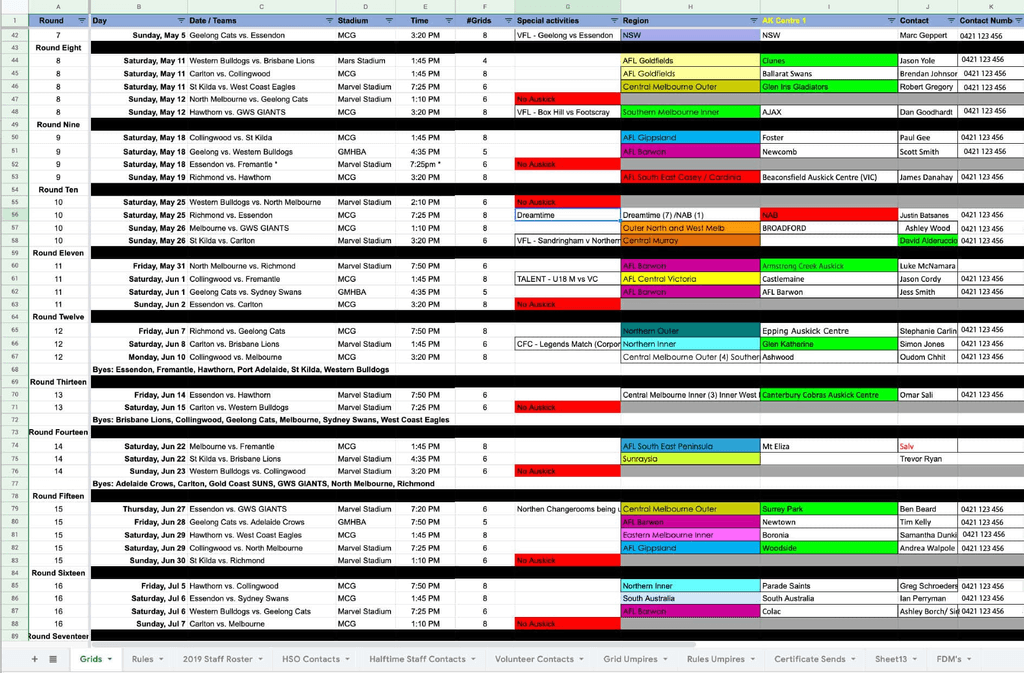
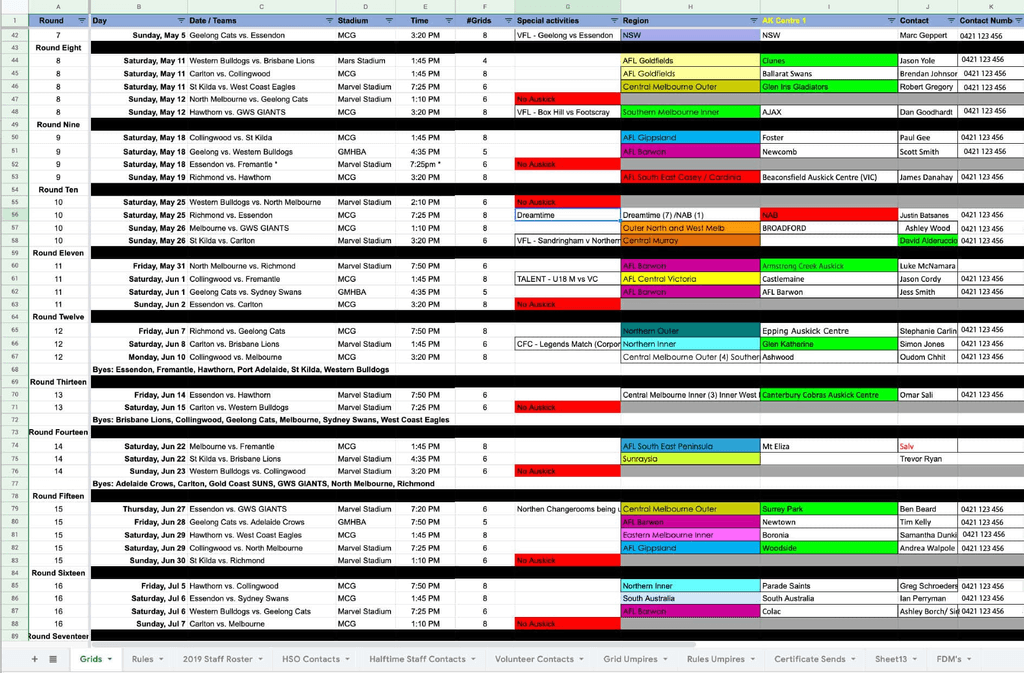
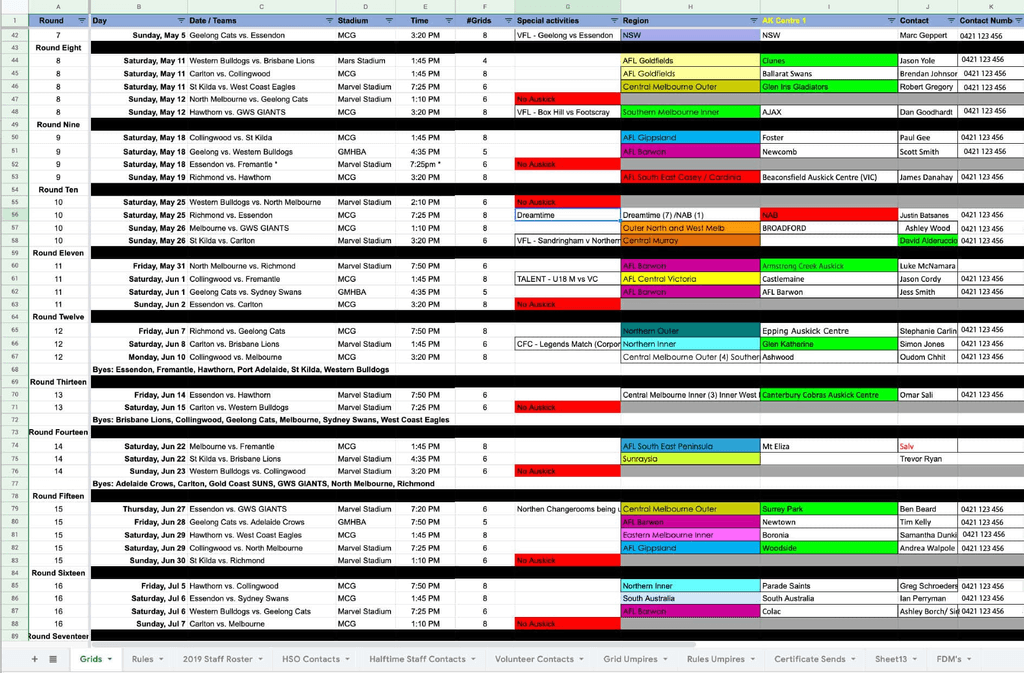
Business insights
Understanding the process
AFL staff previously relied on a complex spreadsheet to manage Halftime selections, requiring constant updates and communication between regional managers and local club coordinators. Through interviews and workshops with the staff, I was able to understand the process, key pain points and opportunities to improve their workflow.
Business insights
Understanding the process
AFL staff previously relied on a complex spreadsheet to manage Halftime selections, requiring constant updates and communication between regional managers and local club coordinators. Through interviews and workshops with the staff, I was able to understand the process, key pain points and opportunities to improve their workflow.
Business insights
Understanding the process
AFL staff previously relied on a complex spreadsheet to manage Halftime selections, requiring constant updates and communication between regional managers and local club coordinators. Through interviews and workshops with the staff, I was able to understand the process, key pain points and opportunities to improve their workflow.
Journeys
Mapping multi-user journeys
One of the key complexities was the need for a multi-user flow, with different roles across the AFL hierarchy. I mapped out each user’s tasks, defining the permissions and actions specific to each role. By understanding the interactions between users—such as when one user’s action would trigger a notification to another—we created a seamless, efficient journey that cut down on unnecessary steps and manual handovers.
Journeys
Mapping multi-user journeys
One of the key complexities was the need for a multi-user flow, with different roles across the AFL hierarchy. I mapped out each user’s tasks, defining the permissions and actions specific to each role. By understanding the interactions between users—such as when one user’s action would trigger a notification to another—we created a seamless, efficient journey that cut down on unnecessary steps and manual handovers.
Journeys
Mapping multi-user journeys
One of the key complexities was the need for a multi-user flow, with different roles across the AFL hierarchy. I mapped out each user’s tasks, defining the permissions and actions specific to each role. By understanding the interactions between users—such as when one user’s action would trigger a notification to another—we created a seamless, efficient journey that cut down on unnecessary steps and manual handovers.
How it works
Selecting kids to play
How it works
Selecting kids to play
How it works
Selecting kids to play
Season Schedule
An overview of the seasons matches
I created a view for the lead admin to have an overview of the task completion of each match. At a glance they’d be able to see which matches had kids assigned to play and any that still needed tasks completed.
Season Schedule
An overview of the seasons matches
I created a view for the lead admin to have an overview of the task completion of each match. At a glance they’d be able to see which matches had kids assigned to play and any that still needed tasks completed.
Season Schedule
An overview of the seasons matches
I created a view for the lead admin to have an overview of the task completion of each match. At a glance they’d be able to see which matches had kids assigned to play and any that still needed tasks completed.
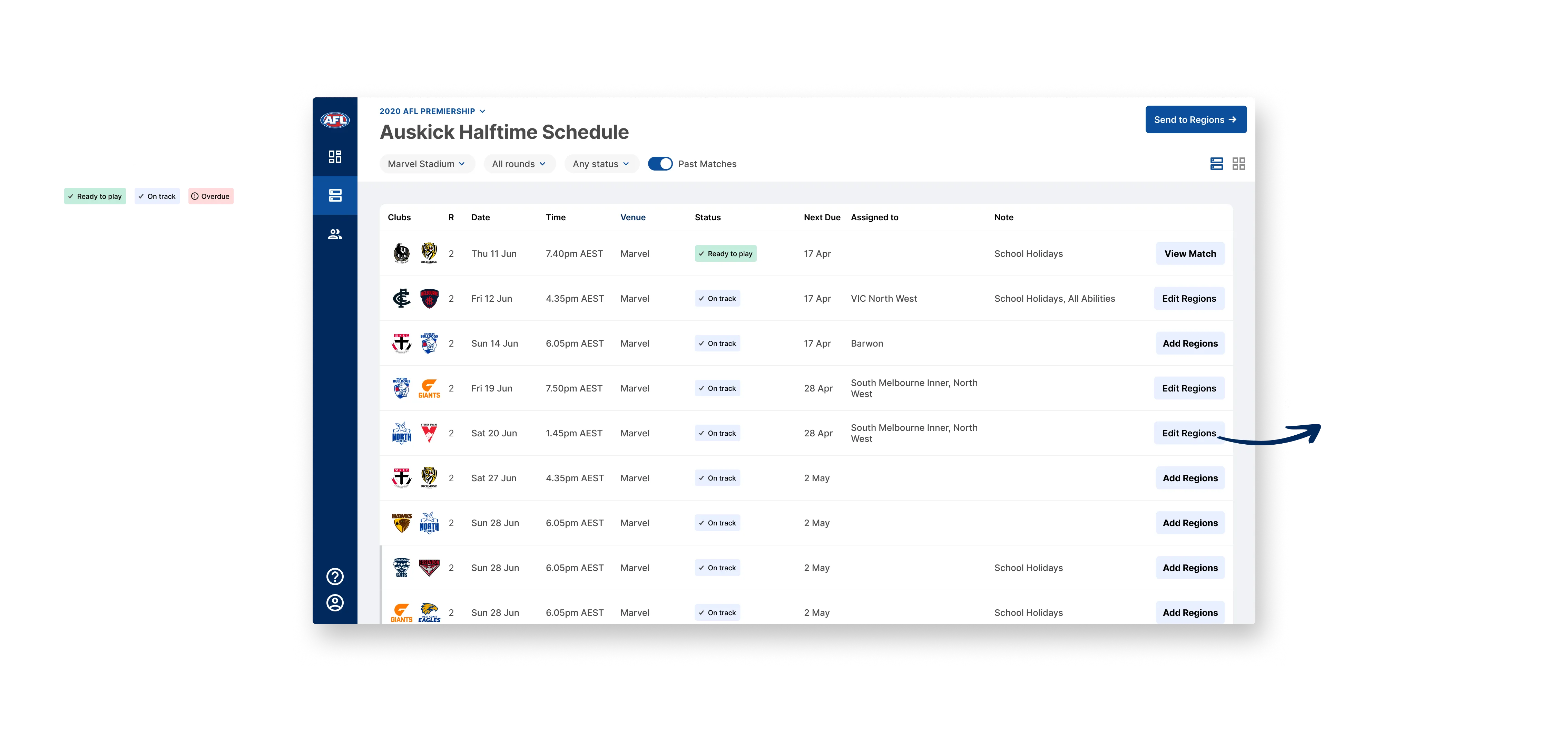
Match detail
Assigning centres to games
Admins could open a detail view of each match and assign Auskick centres a selected number of players to each of the mini games that would be played at that match. When completed they can mark as ready which notifies the next user to complete their tasks.
Match detail
Assigning centres to games
Admins could open a detail view of each match and assign Auskick centres a selected number of players to each of the mini games that would be played at that match. When completed they can mark as ready which notifies the next user to complete their tasks.
Match detail
Assigning centres to games
Admins could open a detail view of each match and assign Auskick centres a selected number of players to each of the mini games that would be played at that match. When completed they can mark as ready which notifies the next user to complete their tasks.
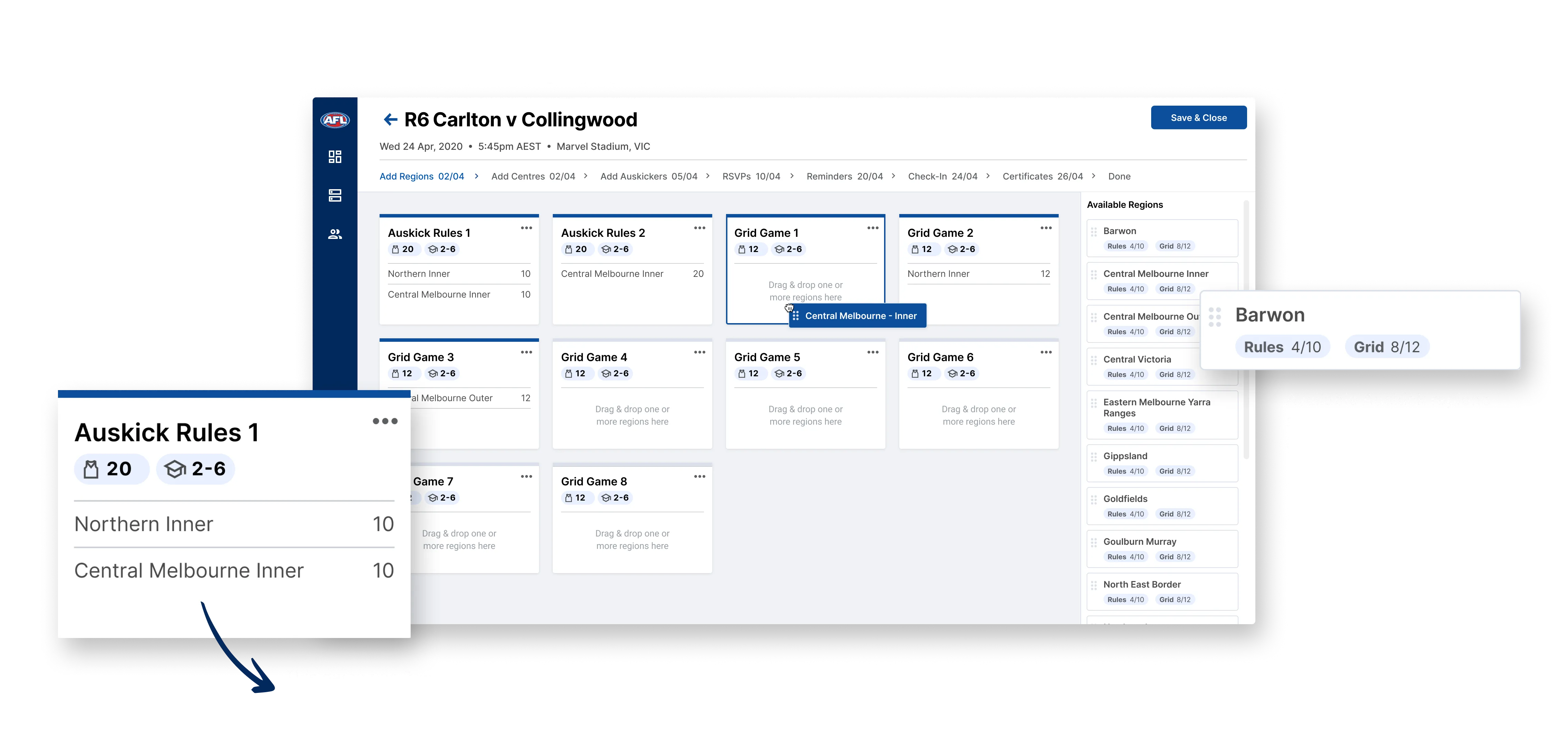
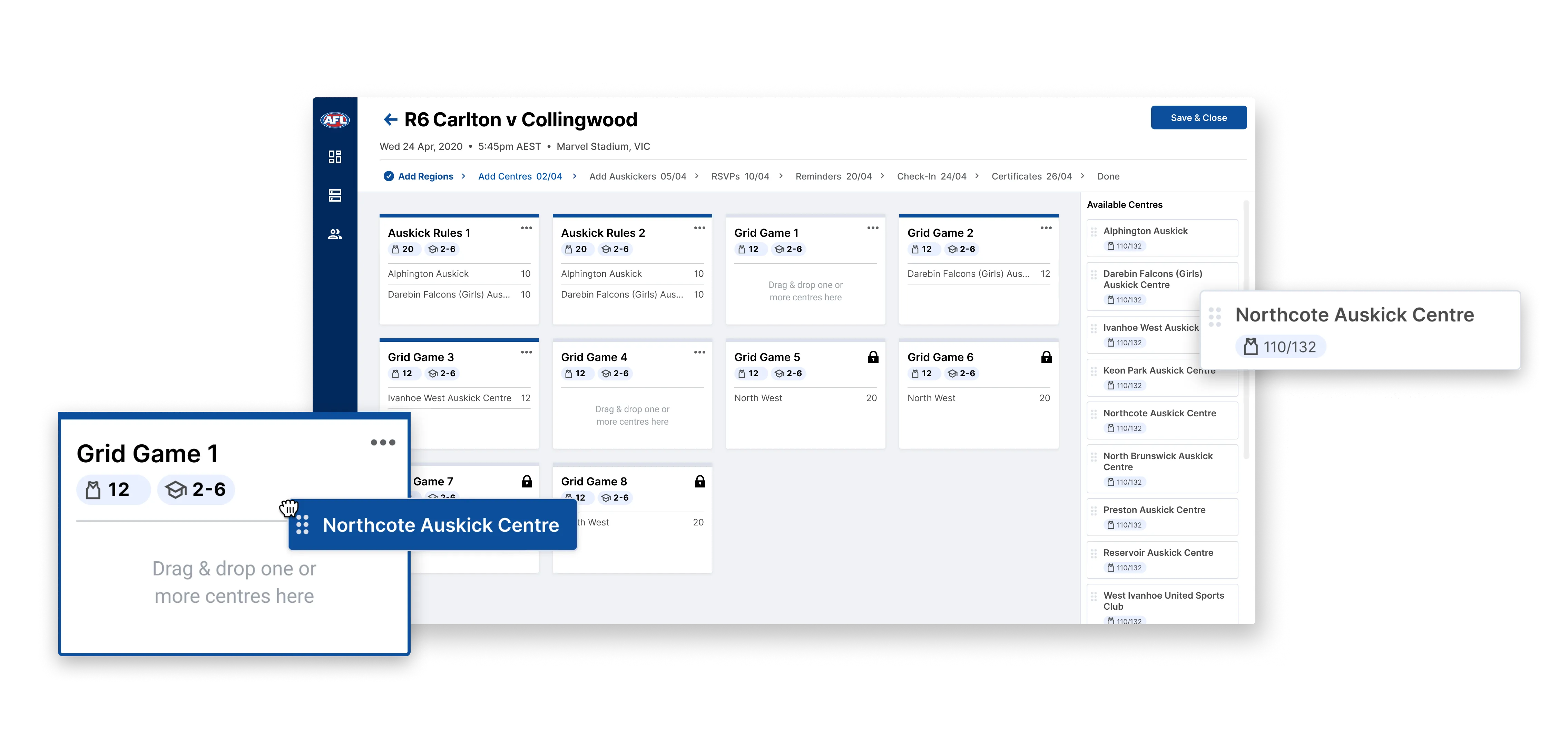
Auskicker selection
Selecting kids for halftime games
Centre coordinators receive a view of the games their centre has been selected for and a list of their Auskickers to choose from for each game. After reaching out to parents they can select who's participating and submit to confirm their list.
Auskicker selection
Selecting kids for halftime games
Centre coordinators receive a view of the games their centre has been selected for and a list of their Auskickers to choose from for each game. After reaching out to parents they can select who's participating and submit to confirm their list.
Auskicker selection
Selecting kids for halftime games
Centre coordinators receive a view of the games their centre has been selected for and a list of their Auskickers to choose from for each game. After reaching out to parents they can select who's participating and submit to confirm their list.
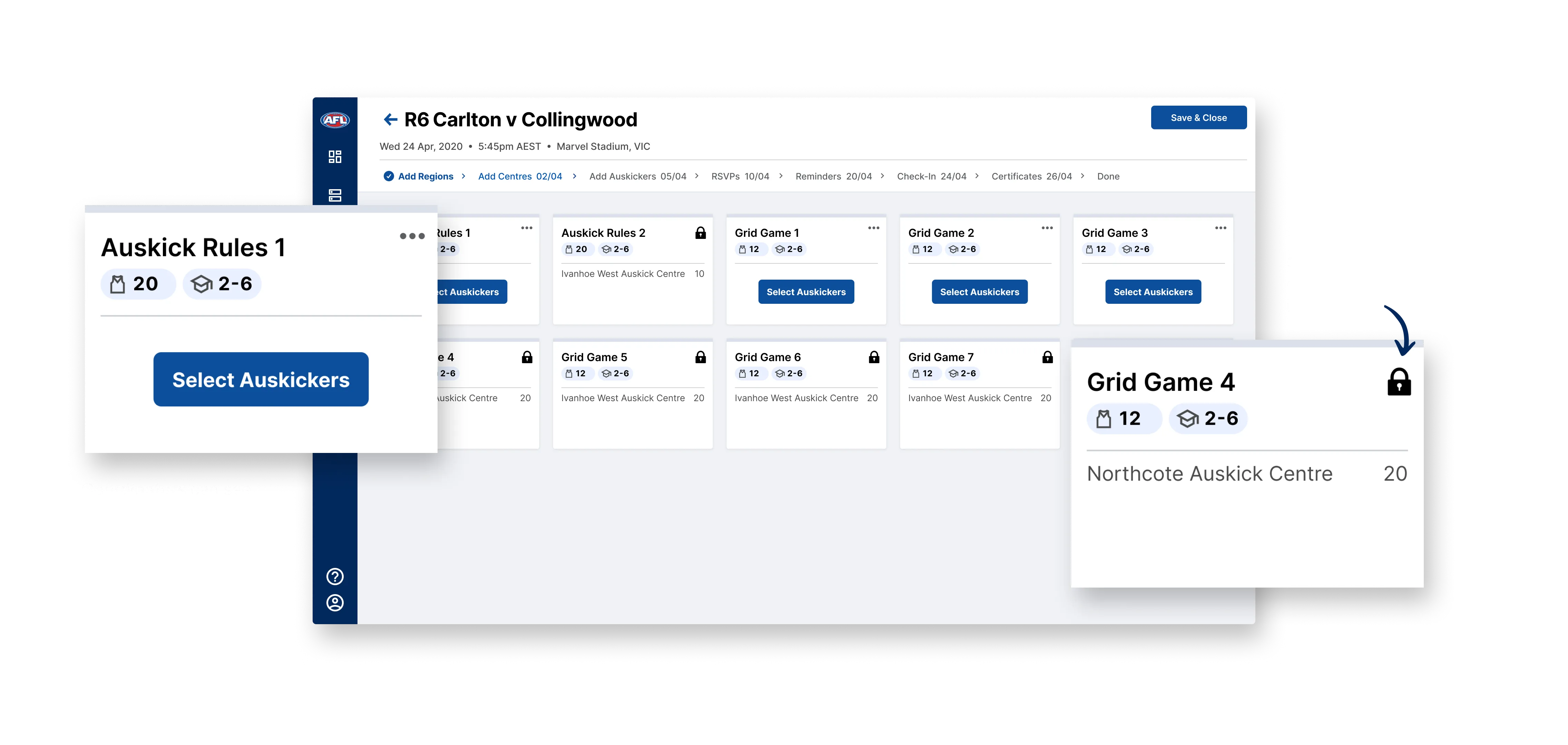

The overview screens
Keeping track of progress
We created overview screens where AFL Auskick halftime staff could see the status of match day Auskicker selections and RSVPs to ensure each match was ready to go on time.
The overview screens
Keeping track of progress
We created overview screens where AFL Auskick halftime staff could see the status of match day Auskicker selections and RSVPs to ensure each match was ready to go on time.
The overview screens
Keeping track of progress
We created overview screens where AFL Auskick halftime staff could see the status of match day Auskicker selections and RSVPs to ensure each match was ready to go on time.
Dashboard
An overview of match status
Top level admins and venue managers get a dashboard overview of the season to track which matches are ready to play with all RSVPs received and any alerts for overdue actions.
Dashboard
An overview of match status
Top level admins and venue managers get a dashboard overview of the season to track which matches are ready to play with all RSVPs received and any alerts for overdue actions.
Dashboard
An overview of match status
Top level admins and venue managers get a dashboard overview of the season to track which matches are ready to play with all RSVPs received and any alerts for overdue actions.
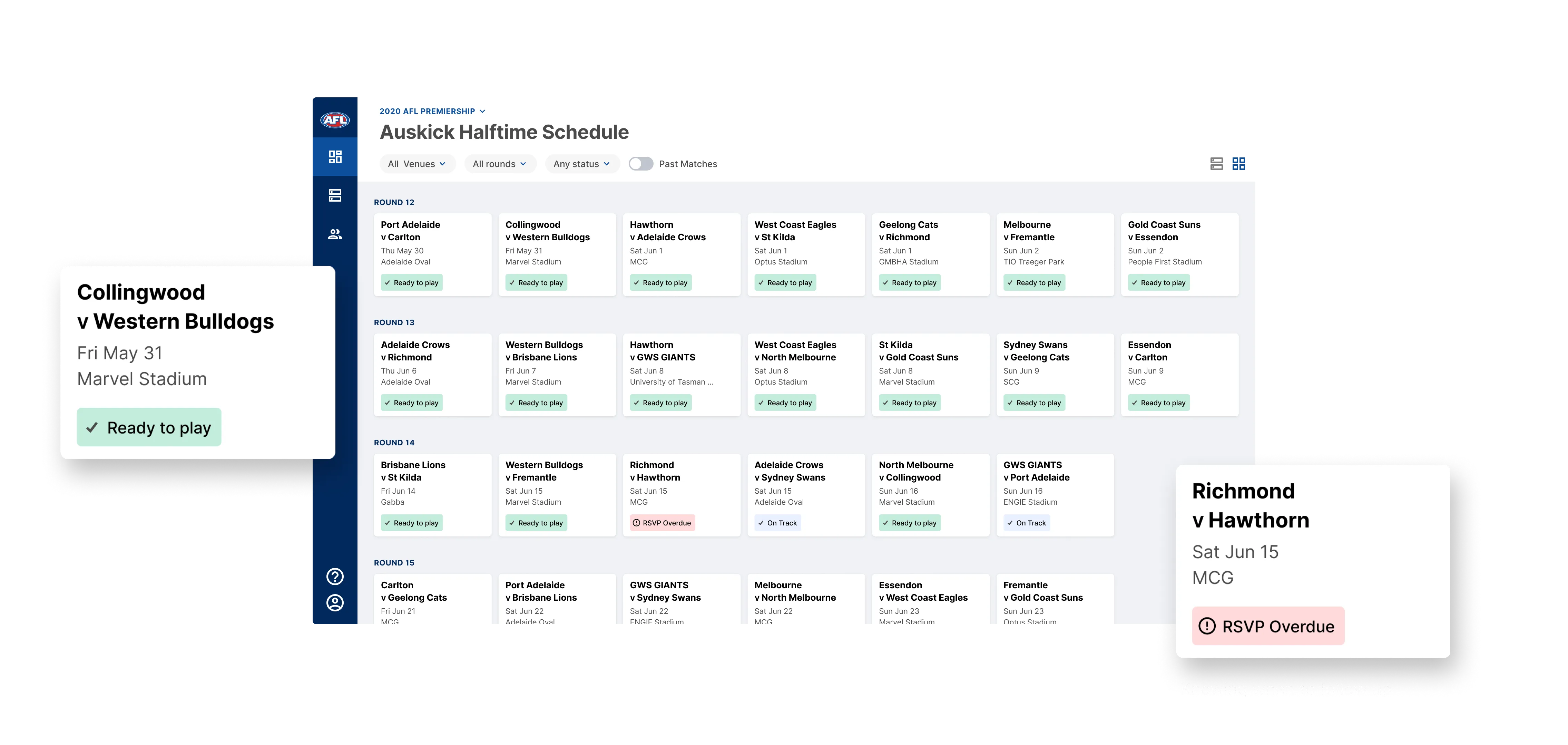
Match overview
Match ready at a glance
Each match has an overview to see if RSVPs are on track. Admins can see at a glance where anything is overdue.
Match overview
Match ready at a glance
Each match has an overview to see if RSVPs are on track. Admins can see at a glance where anything is overdue.
Match overview
Match ready at a glance
Each match has an overview to see if RSVPs are on track. Admins can see at a glance where anything is overdue.
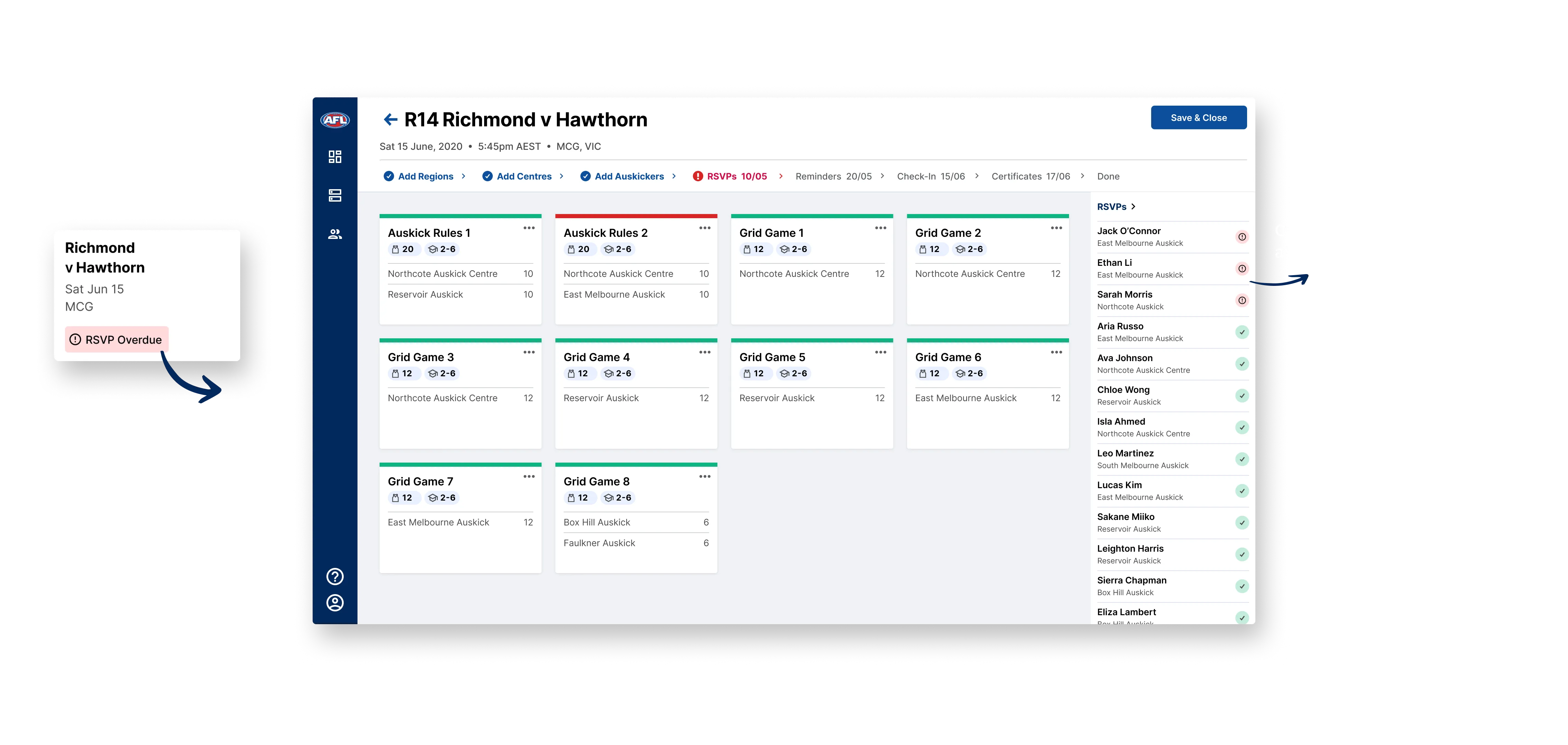
RSVP details
Tracking RSVPs for each match
Participants, parent helpers and staff for each match can be viewed on a detail screen. Admins can review RSVPs and contact details to make sure they have everyone organised for halftime.
RSVP details
Tracking RSVPs for each match
Participants, parent helpers and staff for each match can be viewed on a detail screen. Admins can review RSVPs and contact details to make sure they have everyone organised for halftime.
RSVP details
Tracking RSVPs for each match
Participants, parent helpers and staff for each match can be viewed on a detail screen. Admins can review RSVPs and contact details to make sure they have everyone organised for halftime.
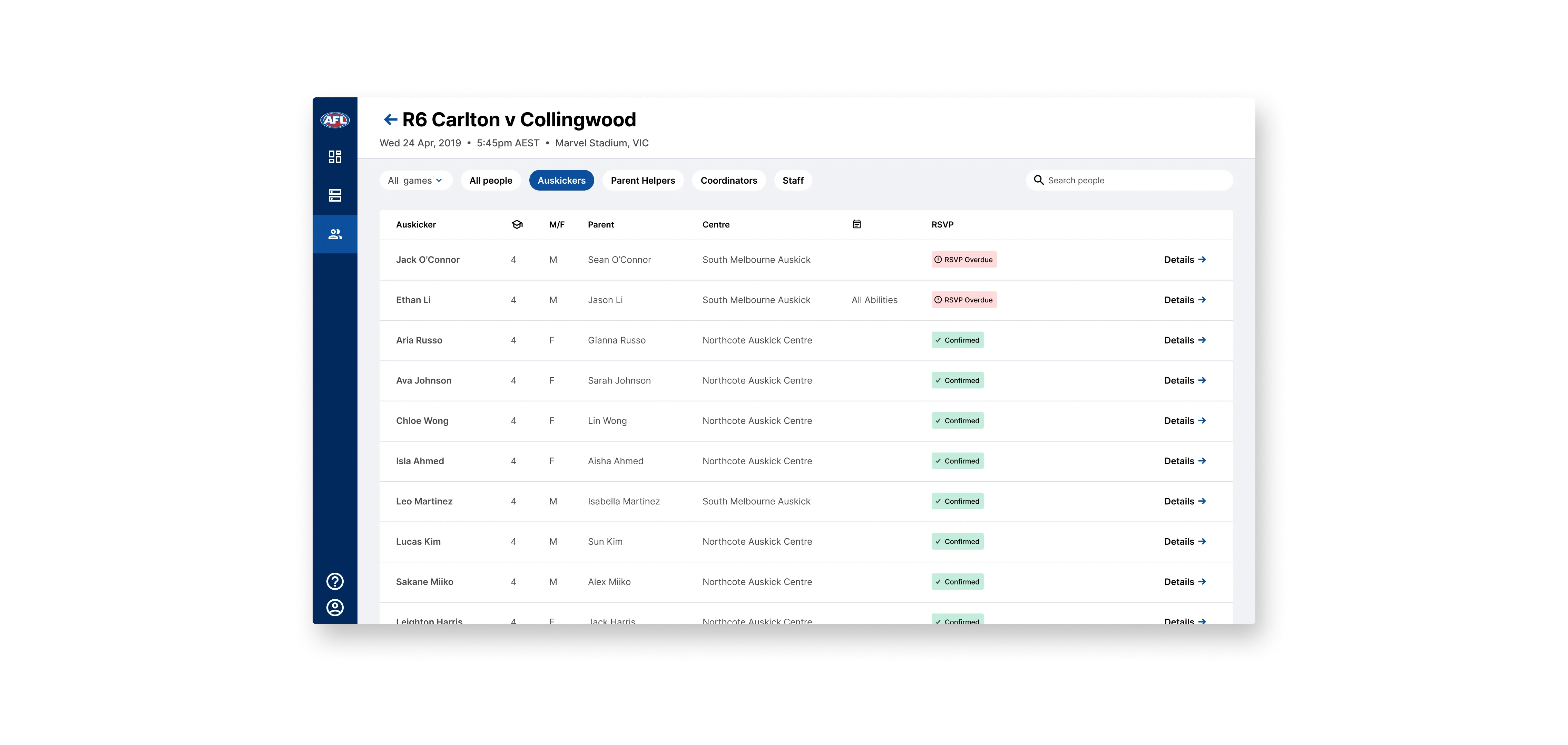
Match day app
Checking in at a match
On match day casual staff can check participants and their chaperones in using a halftime mobile app with reduced features required just for match day.
Match day app
Checking in at a match
On match day casual staff can check participants and their chaperones in using a halftime mobile app with reduced features required just for match day.
Match day app
Checking in at a match
On match day casual staff can check participants and their chaperones in using a halftime mobile app with reduced features required just for match day.
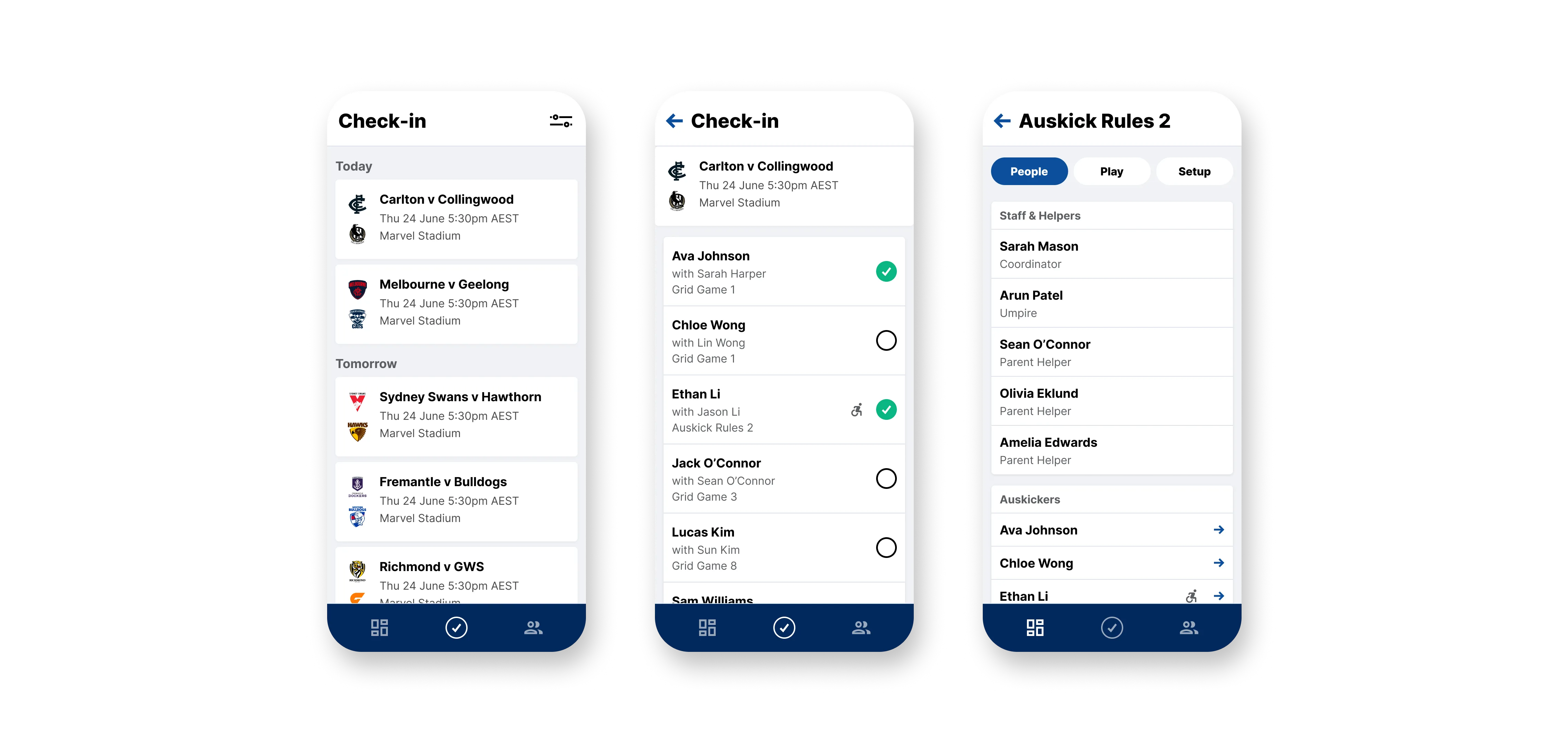
Final thoughts
A Unique Challenge with Unexpected Endings
While the AFL Halftime project was unfortunately cut short due to COVID, the design process addressed a unique challenge to improve a pain point for the business. It tackled a real logistical challenge and laid the foundation for a more efficient process. Although it didn’t reach completion, it provided valuable insights and a strong starting point for future solutions that could benefit the Auskick program’s operations.
Final thoughts
A Unique Challenge with Unexpected Endings
While the AFL Halftime project was unfortunately cut short due to COVID, the design process addressed a unique challenge to improve a pain point for the business. It tackled a real logistical challenge and laid the foundation for a more efficient process. Although it didn’t reach completion, it provided valuable insights and a strong starting point for future solutions that could benefit the Auskick program’s operations.
Final thoughts
A Unique Challenge with Unexpected Endings
While the AFL Halftime project was unfortunately cut short due to COVID, the design process addressed a unique challenge to improve a pain point for the business. It tackled a real logistical challenge and laid the foundation for a more efficient process. Although it didn’t reach completion, it provided valuable insights and a strong starting point for future solutions that could benefit the Auskick program’s operations.

Research & Planning
A Multi-User Journey
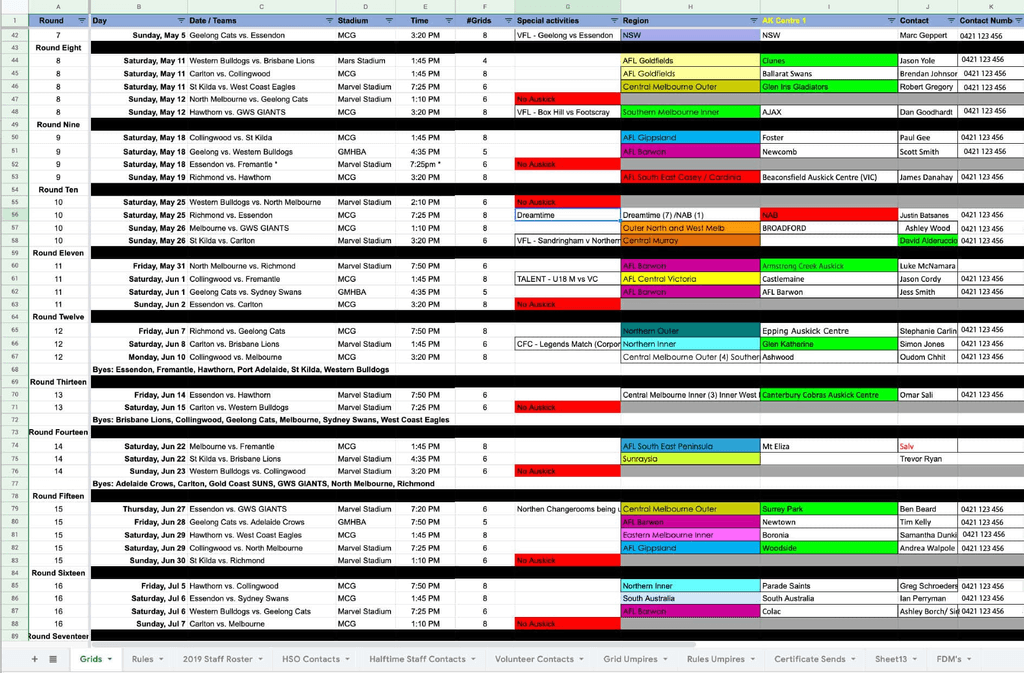
Business insights
Understanding the process
AFL staff previously relied on a complex spreadsheet to manage Halftime selections, requiring constant updates and communication between regional managers and local club coordinators. Through interviews and workshops with the staff, I was able to understand the process, key pain points and opportunities to improve their workflow.
Journeys
Mapping multi-user journeys
One of the key complexities was the need for a multi-user flow, with different roles across the AFL hierarchy. I mapped out each user’s tasks, defining the permissions and actions specific to each role. By understanding the interactions between users—such as when one user’s action would trigger a notification to another—we created a seamless, efficient journey that cut down on unnecessary steps and manual handovers.
How it works
Selecting kids to play
Season Schedule
An overview of the seasons matches
I created a view for the lead admin to have an overview of the task completion of each match. At a glance they’d be able to see which matches had kids assigned to play and any that still needed tasks completed.
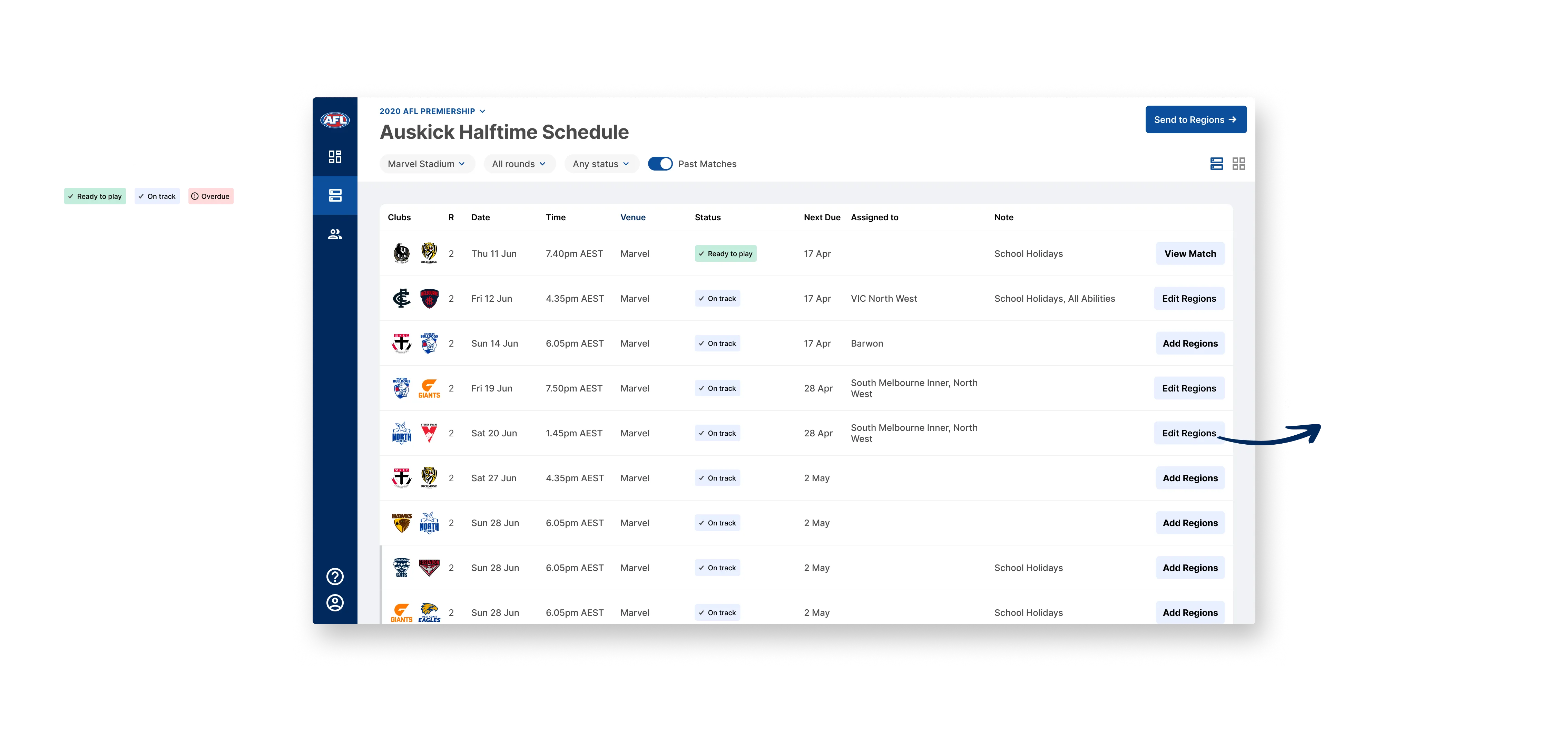
Match detail
Assigning centres to games
Admins could open a detail view of each match and assign Auskick centres a selected number of players to each of the mini games that would be played at that match. When completed they can mark as ready which notifies the next user to complete their tasks.
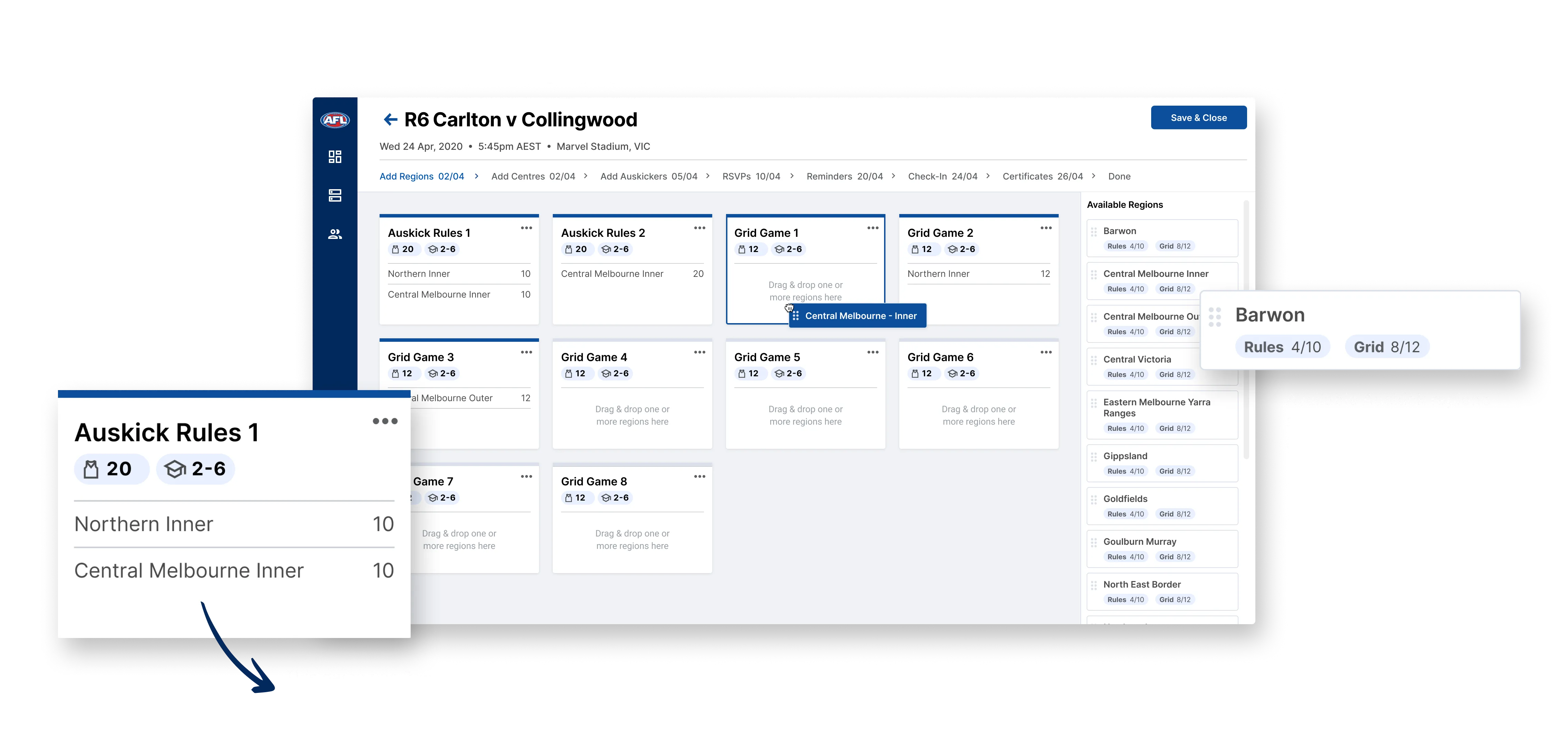
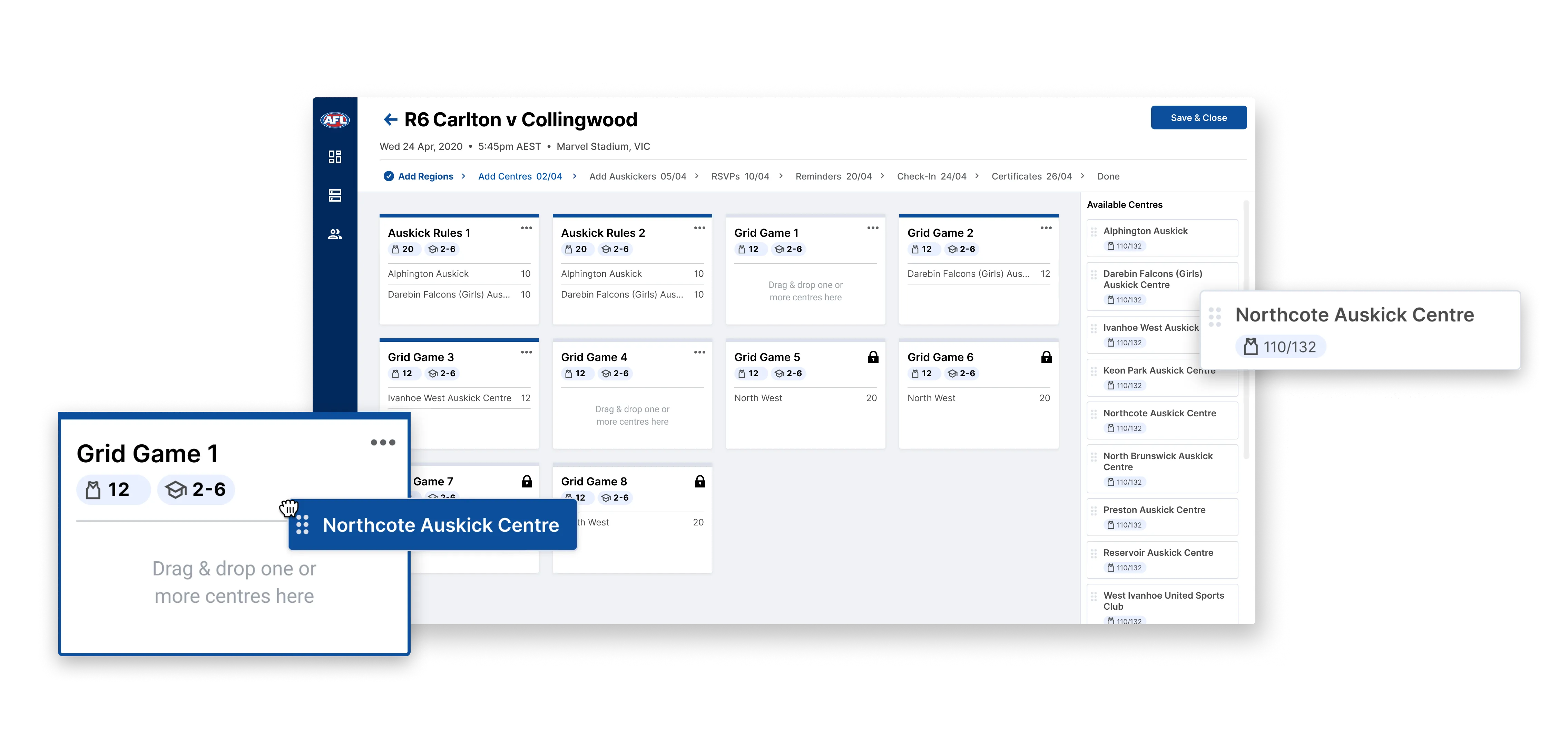
Auskicker selection
Selecting kids for halftime games
Centre coordinators receive a view of the games their centre has been selected for and a list of their Auskickers to choose from for each game. After reaching out to parents they can select who's participating and submit to confirm their list.
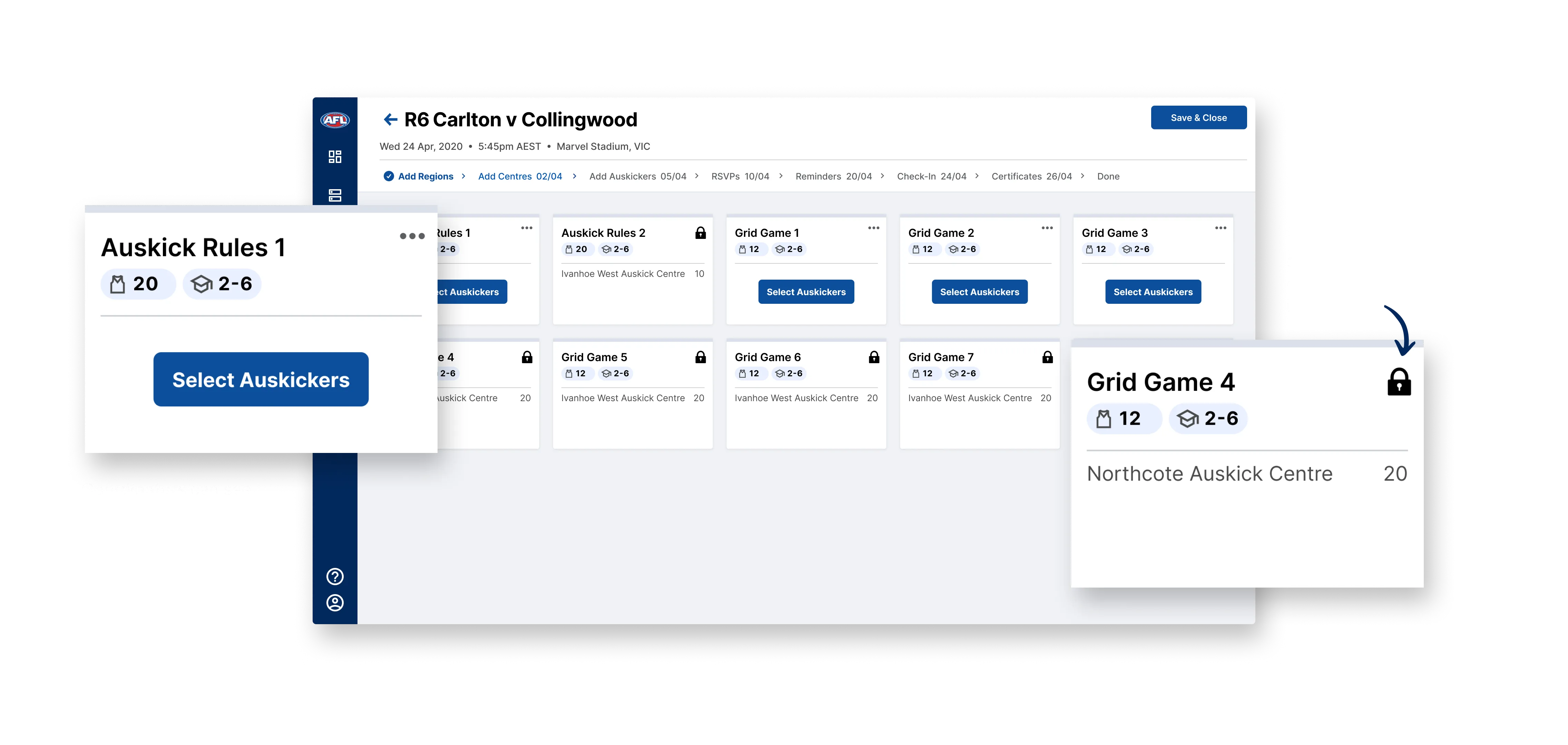

The overview screens
Keeping track of progress
We created overview screens where AFL Auskick halftime staff could see the status of match day Auskicker selections and RSVPs to ensure each match was ready to go on time.
Dashboard
An overview of match status
Top level admins and venue managers get a dashboard overview of the season to track which matches are ready to play with all RSVPs received and any alerts for overdue actions.
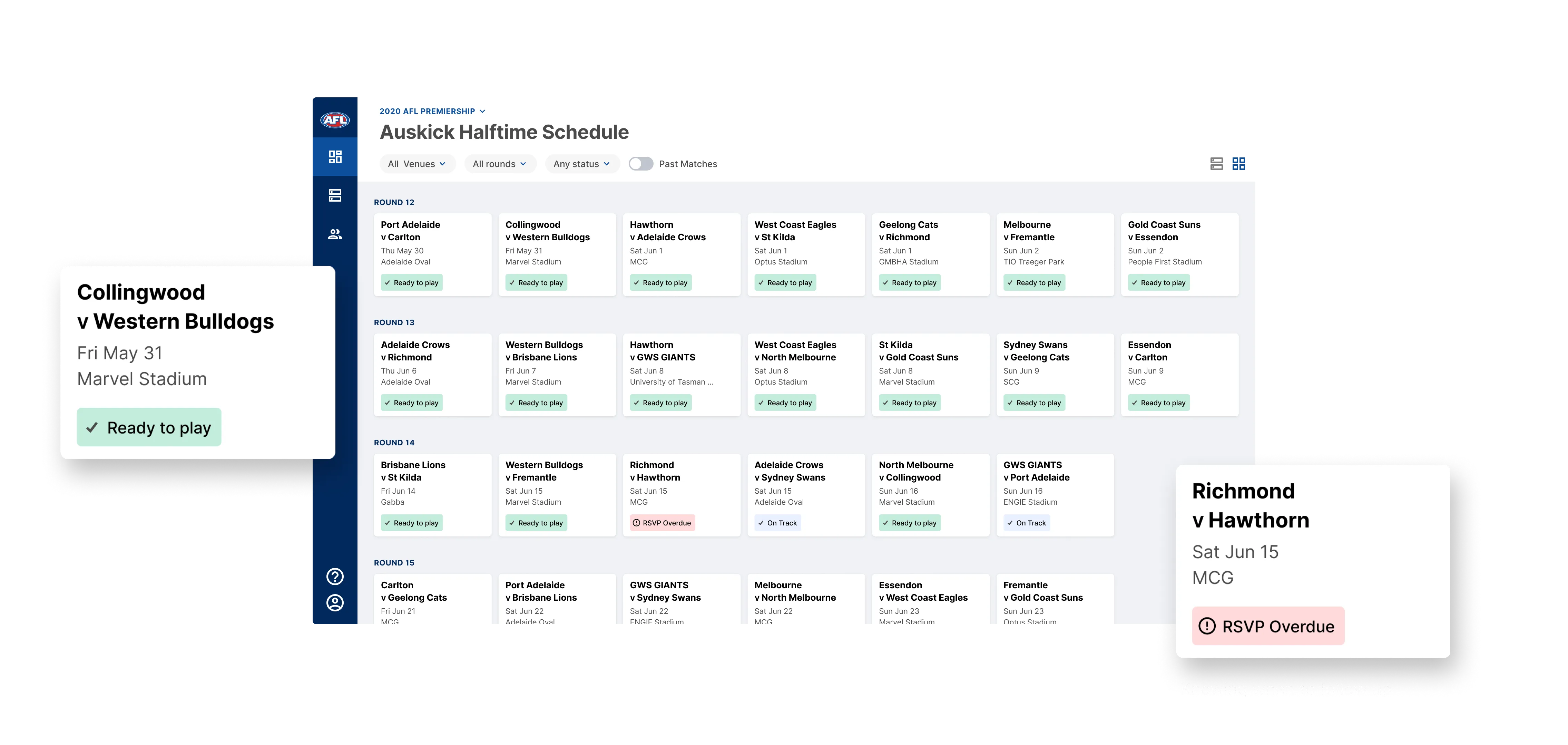
Match overview
Match ready at a glance
Each match has an overview to see if RSVPs are on track. Admins can see at a glance where anything is overdue.
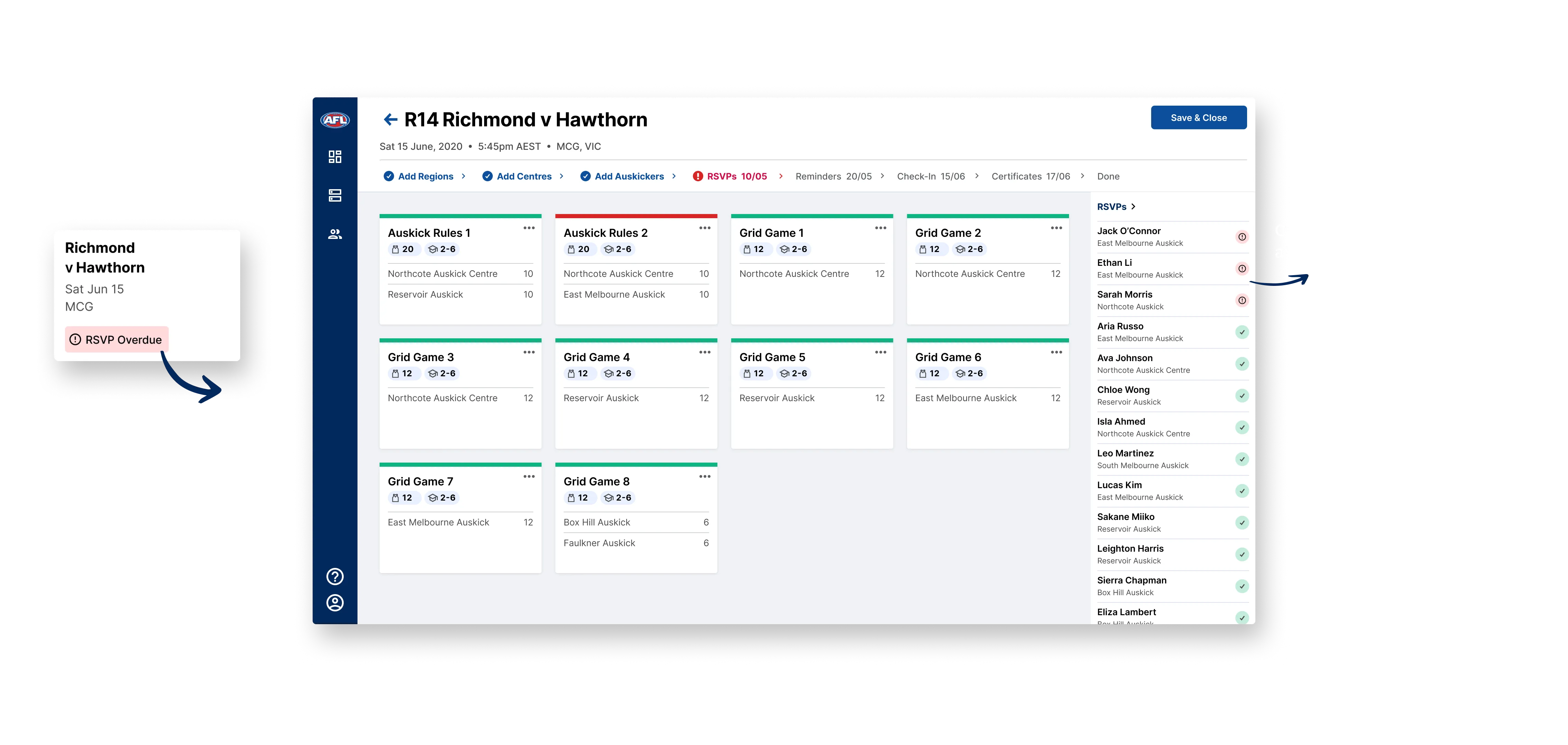
RSVP details
Tracking RSVPs for each match
Participants, parent helpers and staff for each match can be viewed on a detail screen. Admins can review RSVPs and contact details to make sure they have everyone organised for halftime.
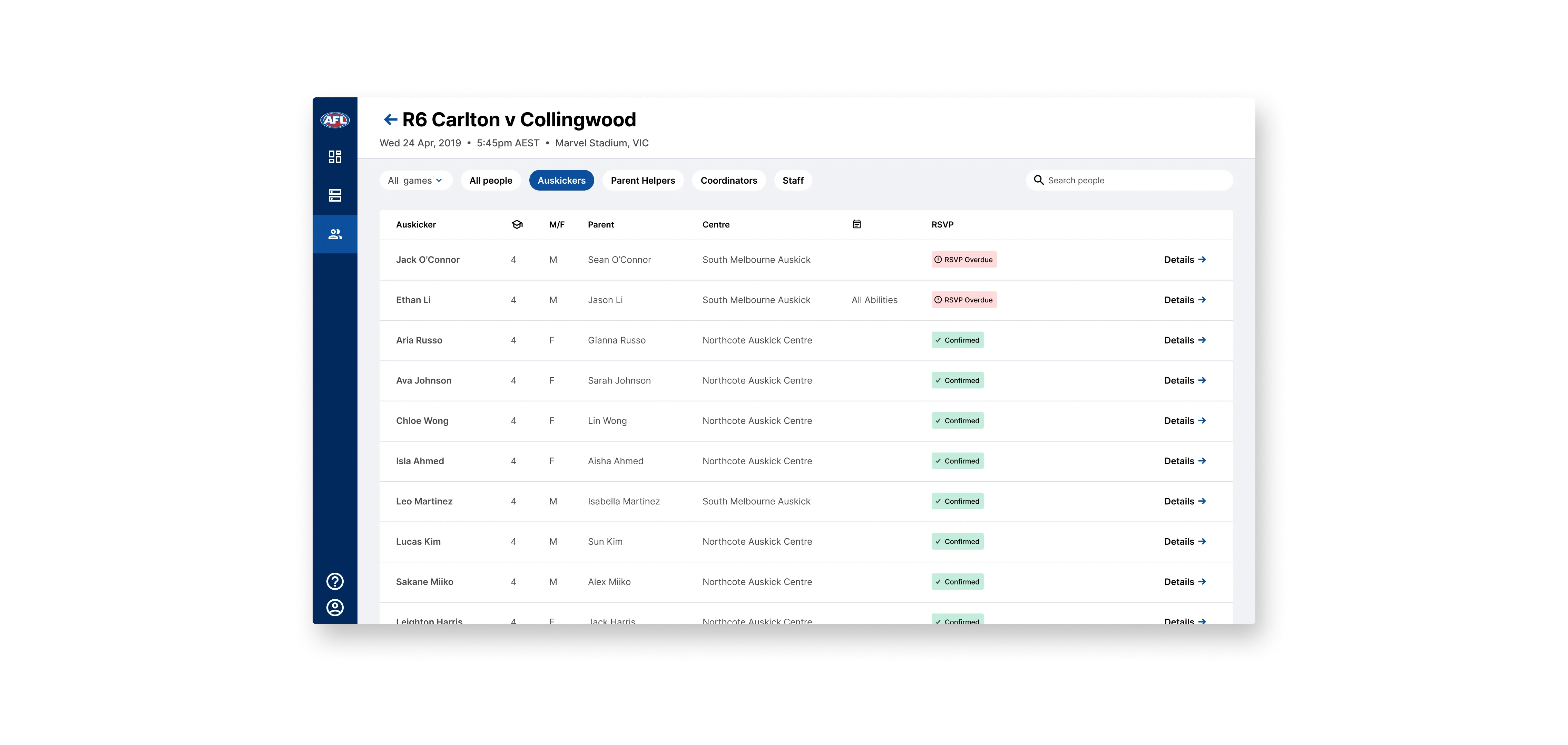
Match day app
Checking in at a match
On match day casual staff can check participants and their chaperones in using a halftime mobile app with reduced features required just for match day.
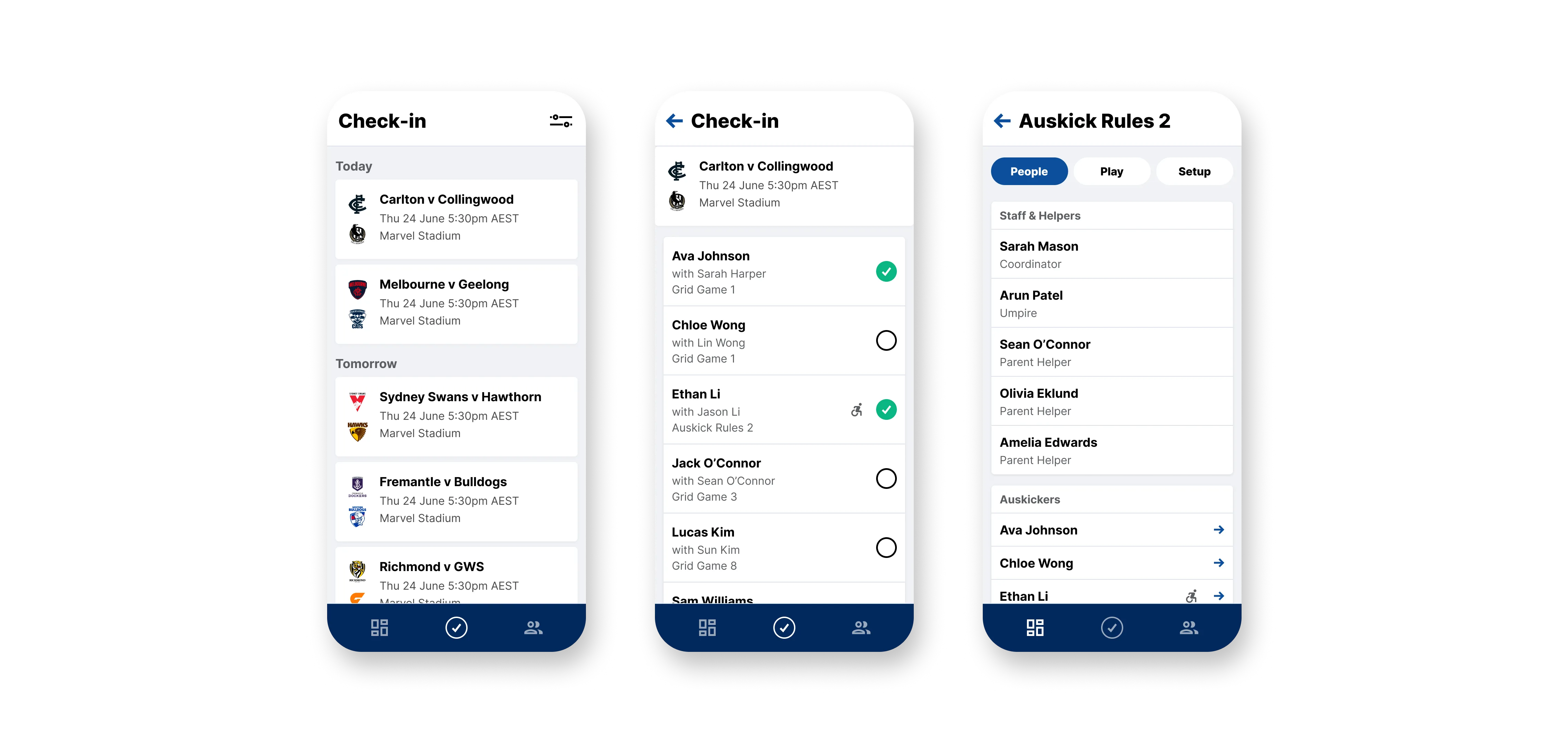
Final thoughts
A Unique Challenge with Unexpected Endings
While the AFL Halftime project was unfortunately cut short due to COVID, the design process addressed a unique challenge to improve a pain point for the business. It tackled a real logistical challenge and laid the foundation for a more efficient process. Although it didn’t reach completion, it provided valuable insights and a strong starting point for future solutions that could benefit the Auskick program’s operations.
More Case Studies
More Case Studies
More Case Studies
More Case Studies
Let's collaborate.
Kelly Stubbs © 2025
I acknowledge the Wurundjeri people as the Traditional Owners of the Kulin Nation on which I live, work and create.
Let's collaborate.
Kelly Stubbs © 2025
I acknowledge the Wurundjeri people as the Traditional Owners of the Kulin Nation on which I live, work and create.
Let's collaborate.
Kelly Stubbs © 2025
I acknowledge the Wurundjeri people as the Traditional Owners of the Kulin Nation on which I live, work and create.
Let's collaborate.
Kelly Stubbs © 2025
I acknowledge the Wurundjeri people as the Traditional Owners of the Kulin Nation on which I live, work and create.